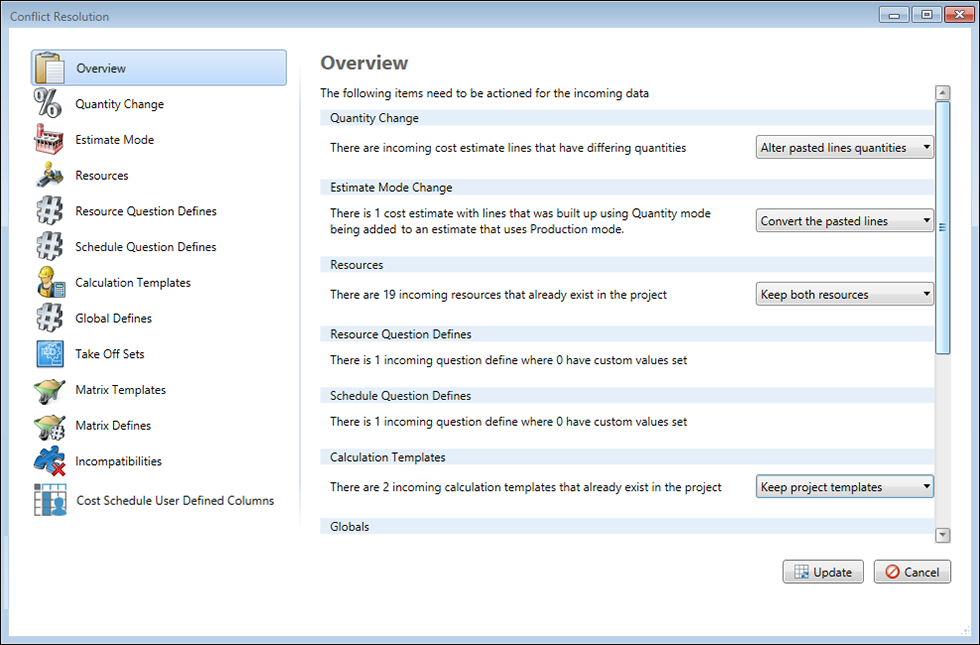Conflict Resolution
When data is moved between projects, there is the possibility that some of the same data could exist in both projects. Conflicts such as Resources or Defines with the same name, differing Cost Estimate Modes or Matrices will need to be handled prior to the data being added to the project.
Conflict Resolution window
When conflicts exist after pasting data into a project, the Conflict Resolution window will display an Overview section showing a high-level view of all conflicting data points and allows selection of the default behaviour for resolving each conflict.
Conflicts can be raised when pasting:
- Resources
- Global Defines
- Take Off Sets
- Differing Cost Estimate Modes
- Differing Cost Estimate Quantities
- Question Defines
- Matrix Defines
- Matrix Cost Estimate Templates
- Resource Calculation Templates
- Incompatible Matrix Items
- Code Sets
- User Defined Columns
Once an action has been selected for the conflicting data, the application will proceed with pasting of clipboard data.
The three general actions when resolving a conflict are:
| OPTION |
DESCRIPTION |
|---|---|
|
Keep Project |
The Keep Project option discards the data being pasted and keeps the information that already exists in the project. |
|
Keep Donor |
The Keep Donor option replaces the existing information with the data being pasted from the clipboard. |
|
Keep Both |
The Keep Both option modifies the data being pasted so that both the existing data and the pasted data can exist in the project. |
Note: Each conflict will have a different set of options to select from.
In addition to the Overview section, the Conflict Resolution allows you to further break down the conflicting data by separating the information into specialised categories.
Each category lists all the conflicting data being pasted and allows you to view the differences between the pasted and existing data. You are then able to make an overriding change to specific conflicts to the default action selected on the Overview window for each individual conflict.