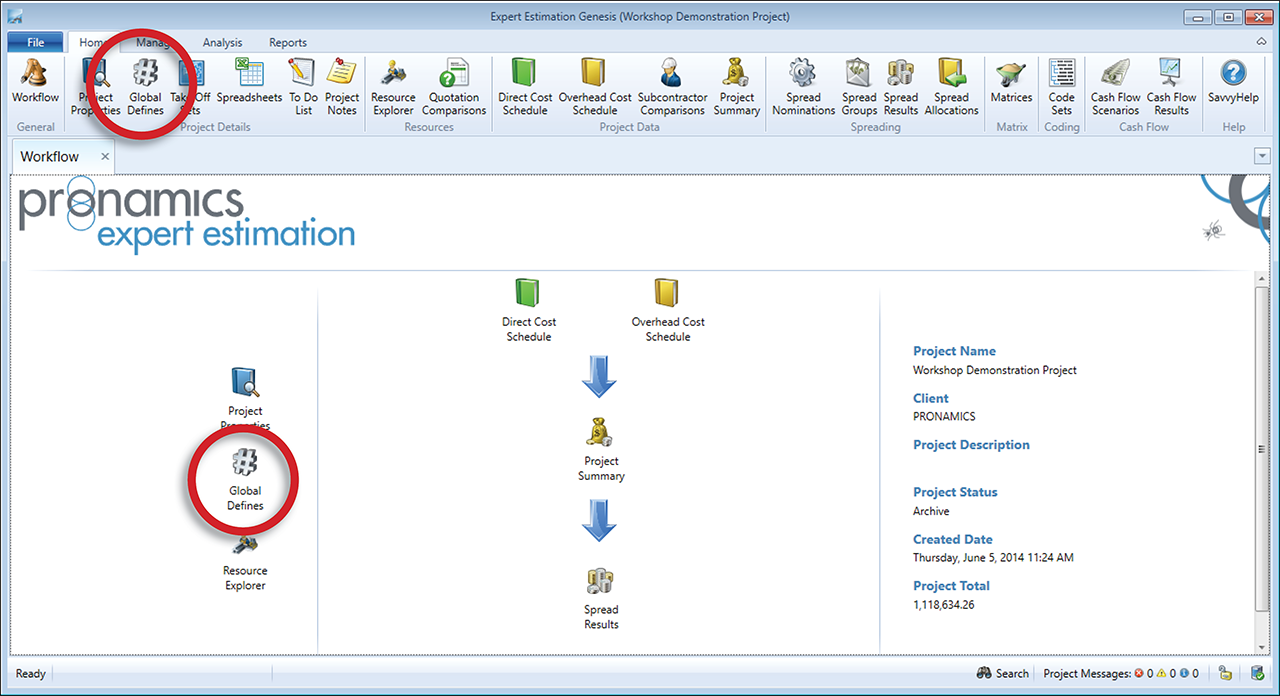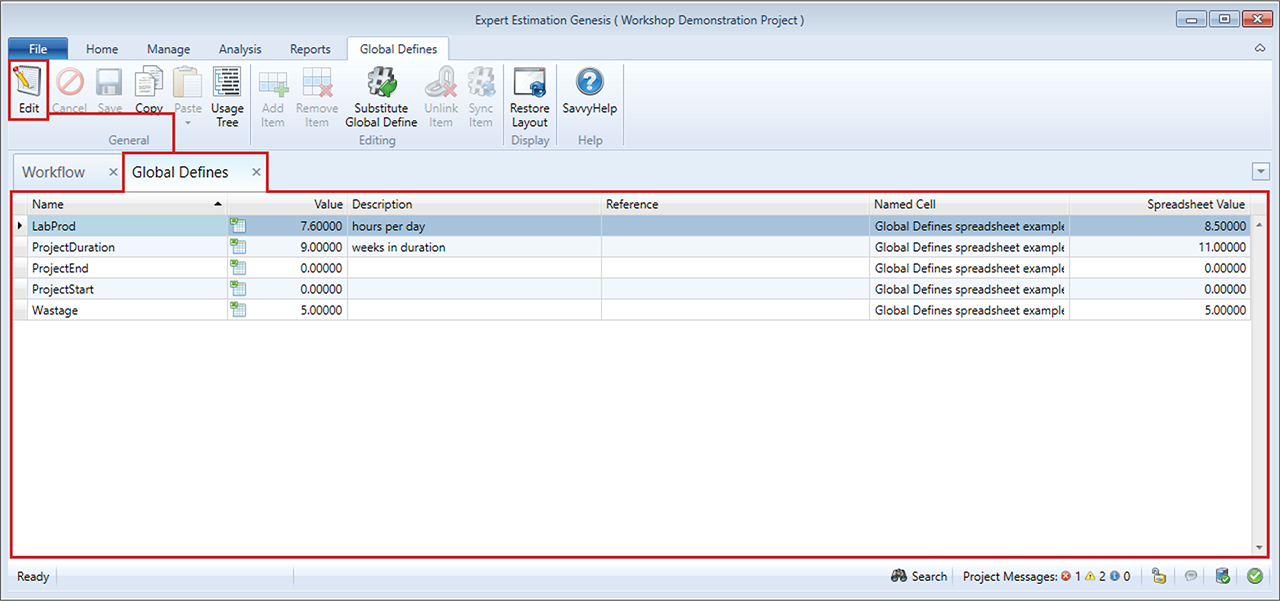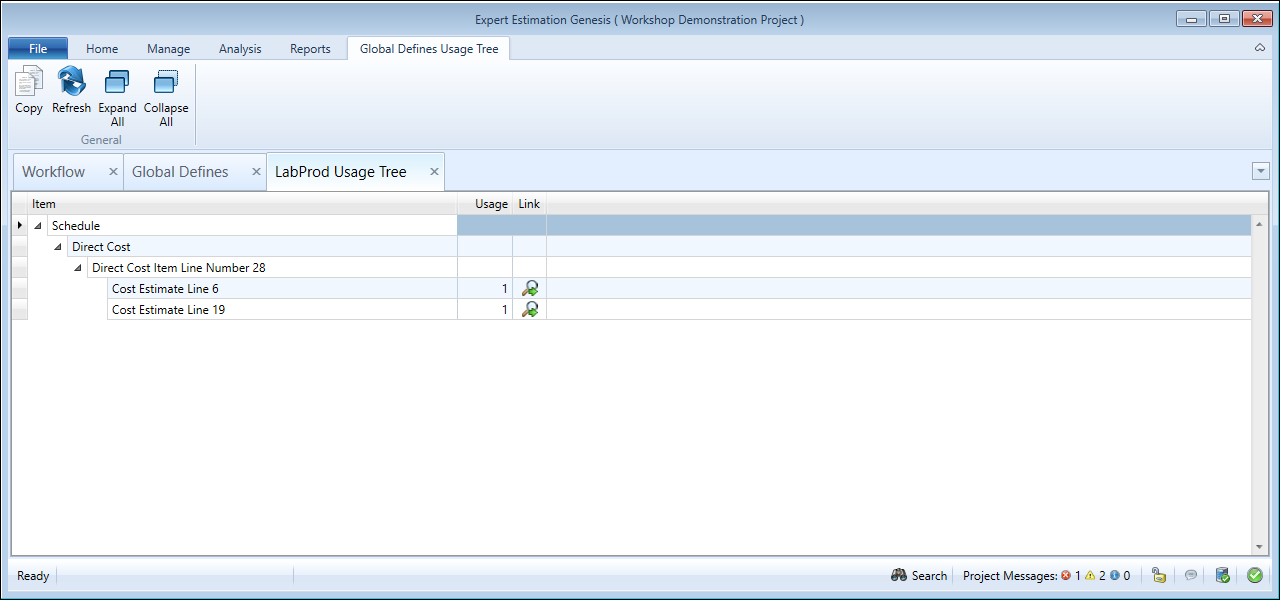Global Defines
The Global Defines window allows you to create and customise variables which you can refer to in formula throughout the project.
When a value of the Global Define is changed every reference will reflect the change.
Global Defines icon
From the Global Defines window, you can view and edit all information regarding the global defines, available within the project.
To modify the Global Defines window, simply click the ![]() edit button in the ribbon menu.
edit button in the ribbon menu.
Global Defines window – Add, remove, or edit global define properties
Within the windows you can:
- Edit define properties such as Name, Value and Description
- Create new defines
- Delete existing defines
- View Global Define usage
A few considerations need to be taken into account when naming a Global Define. These include:
- Every Global Define must have a unique name
- There is no character limit to the Global Define name
- The name of a Global Define cannot be changed after it has been used within the project
- While a Global Define is linked to a spreadsheet it’s name is restricted from being changed.
Genesis edition only.
GLOBAL DEFINES USAGE TREE
The Global Defines usage tree is accessed from the Global Defines ribbon menu or right-click context menu.
This window, by default, shows all locations in which the selected define(s) have been used. This allows you to quickly analyse where a particular define is used or assigned.
Global Defines Usage Tree window
CHECK OUT THESE TIPS AND TRICKS VIDEOS