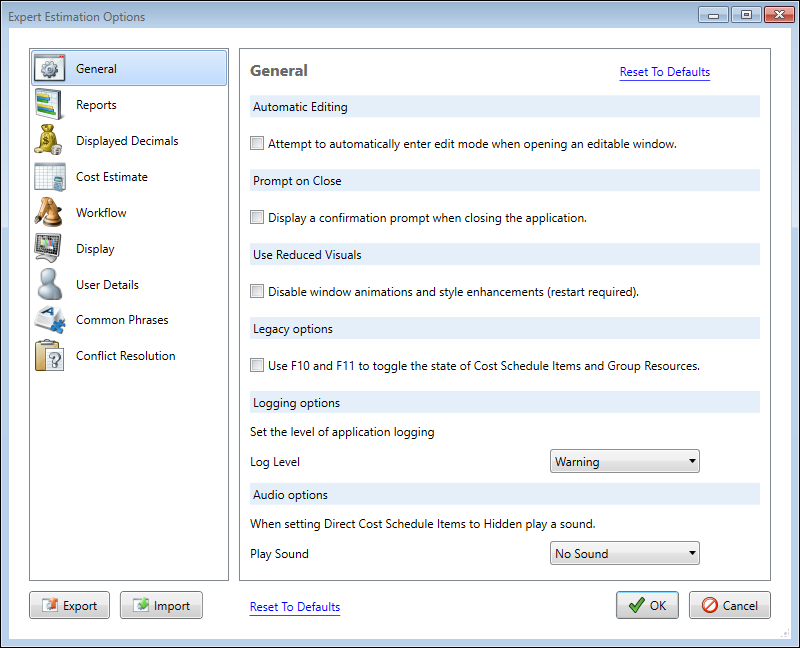Options
The Options window provides access to the functions that affect how Expert Estimation operates locally. It controls a range of display and formatting options, as well as some application features to assist in a user’s workflow.
Welcome window – Options icon
When opening Options, the General tab is selected, listing general options and settings across the program. On the left-hand side of the Options window, you have a list of categorised groups, each with their own set of options. Some of these options alter how the program operates, such as automatically enabling edit mode; others may change how windows populate data, such as closing a window on a state change.
Options - General Section
The Options window provides you with a window to:
- Make changes to how the program operates within the General tab.
- Alter presentation of reports with the Reports tab.
- Change the decimal places presented across the program with the Displayed Decimals tab.
- Adjust how Cost Estimates function within the Cost Estimate tab.
- Alter the workflow of features within the program within the Workflow tab.
- Adjust the display preferences of information in the program within the Display tab.
- Create reusable text values that can be inserted throughout the application from the Common Phrases tab.
EXPORT AND IMPORT BUTTONS
The Import and Export buttons are displayed at the bottom of the page, allowing for all program and project properties to be saved for later use or imported on a new computer.
|
NAME |
DESCRIPTION |
|---|---|
|
Export |
Clicking the Export button exports all user settings to a compressed (.eec) file for portability and back up. |
|
Import |
Clicking the Import button imports a previously exported user settings file (.eec) and replaces any existing settings. |