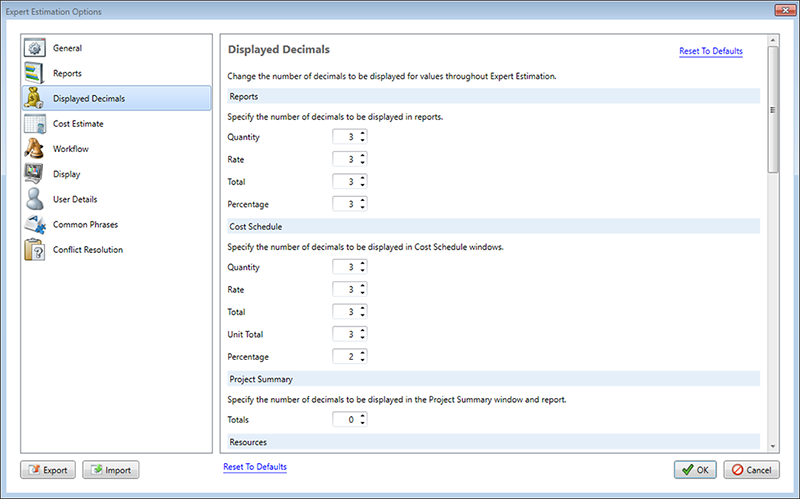Options – Displayed Decimals
The Displayed Decimals section of the Options window contains settings relating to the number of decimals shown for values throughout the program.
Note: In the top right hand corner of this window there is a Reset To Default option which will revert any changes in this window to their default values, this can only be undone by pressing Cancel or re-importing a copy of the desired User Settings through the import button.
Options window – Displayed Decimals section
Displayed decimals for a number of properties associated with various windows can be controlled from this section:
- Reports
- Cost Schedule
- Project Summary
- Resources
- Cost Estimate
- Spread Results
- Matrices
- Matrix Cost Estimate Templates
- Matrix Items
- Coding
- Cash Flow
- Analysis
The number of decimal places to be displayed in each window can be adjusted by clicking the arrows to the right of the input box.