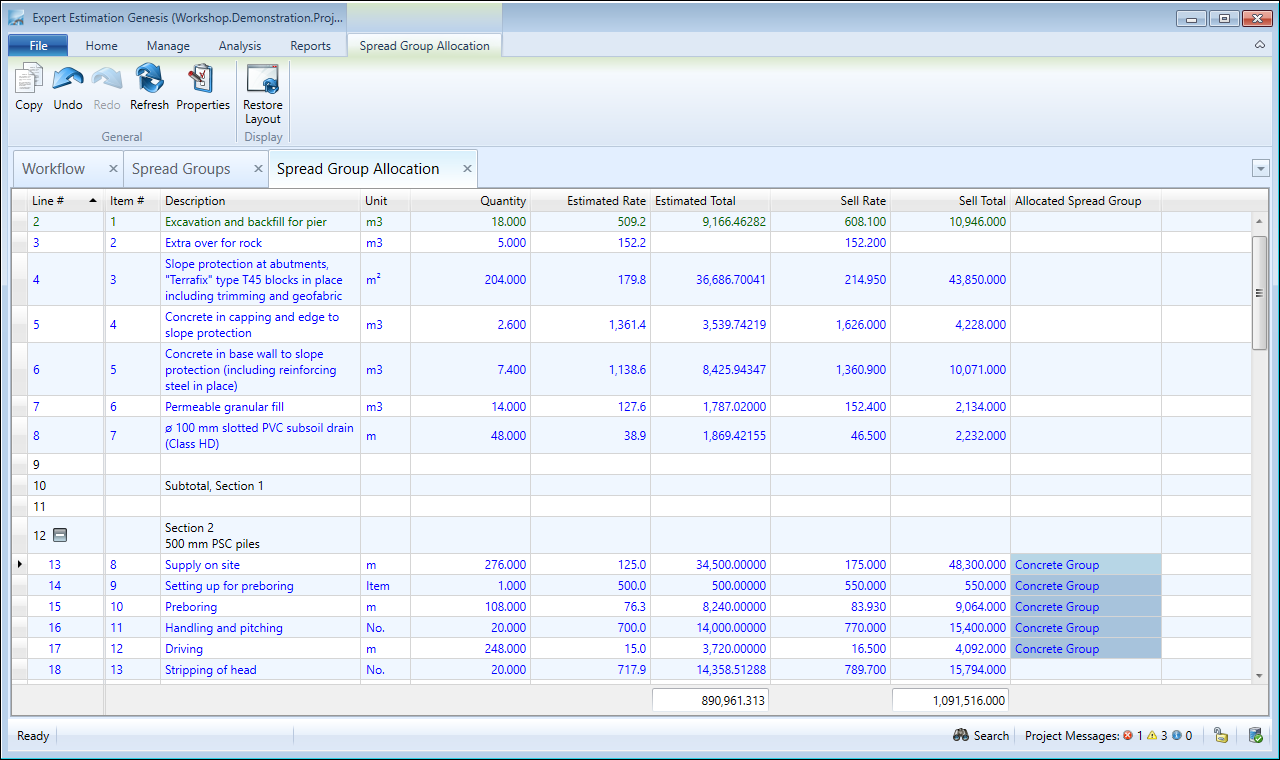Spread Group Allocations
Genesis edition only.
Once a Spread Group has been created, they need to be allocated. The Spread Group Allocations window provides you with an area to assign the Spread Groups within the project to your Direct Cost Schedule items.
Spread Allocations window
Spread Groups are allocated to Direct Cost Items by opening the Properties pane from the Spread Group Allocations Ribbon menu and selecting the relevant group from the Allocated Spread Group drop-down list.
Note: A Direct Cost Item can only have one Spread Group assigned at any one time.
There are some restrictions on the types of items that can have a Spread Group applied. The following item types cannot have a group assigned:
Once an item has been allocated to a Spread Group it will be automatically calculated when the spread is processed.