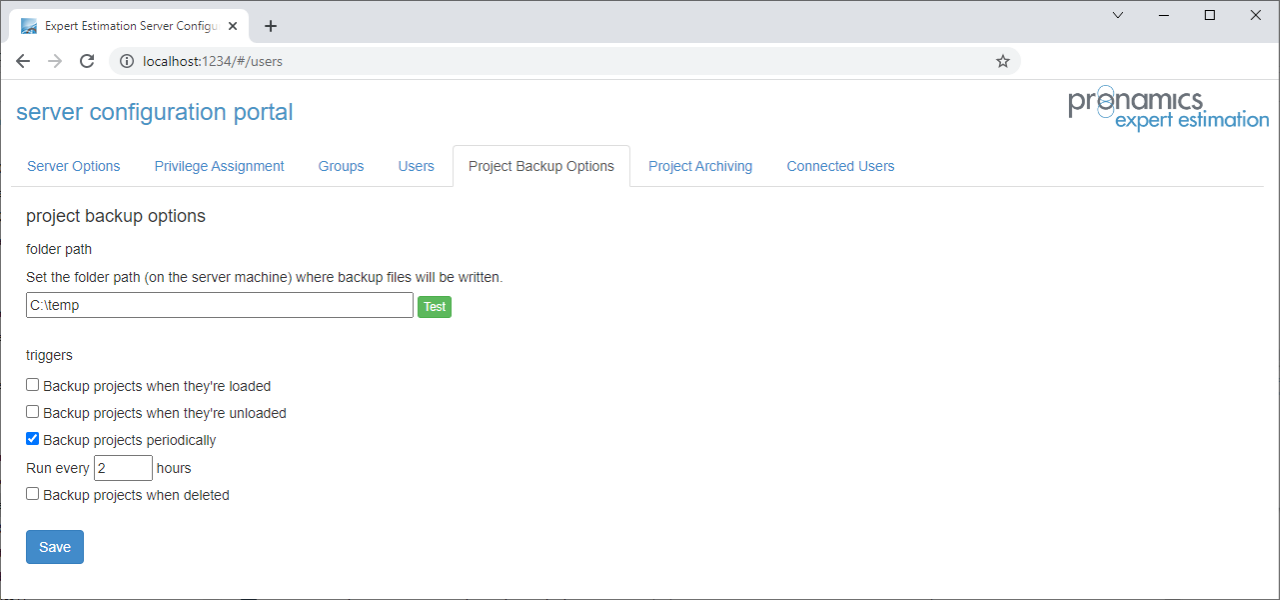Server Configuration – Project Backup Options
The Project Backup Options section of the Server Configuration Portal allows you to construct specific backup configurations for your Expert Estimation Server component. There are both triggered and scheduled backup options made available depending on your specific backup requirements.
Server Configuration – Project Backup Options tab
When a backup is triggered, Expert Estimation will export a copy of the project to an EE4 file to the location defined. The file will be named as per the project name, suffixed with a date-time stamp, reflecting the time in which the backup was performed.
Note: When first configured, a backup of all Projects existing on the server will be made.
PROJECT BACKUP OPTIONS
|
Name |
description |
|---|---|
|
Folder Path |
The folder path is used to define the file location where the project files will be backed up. This must be a location on the computer that has the server installed. Note: By default, the Expert Estimation Server instance cannot access network resources. If you wish to configure your backups to be stored in a network location, please contact Pronamics Support for further assistance. |
|
Triggers |
Allows you to set activation points to run project backups. The available triggers are:
|