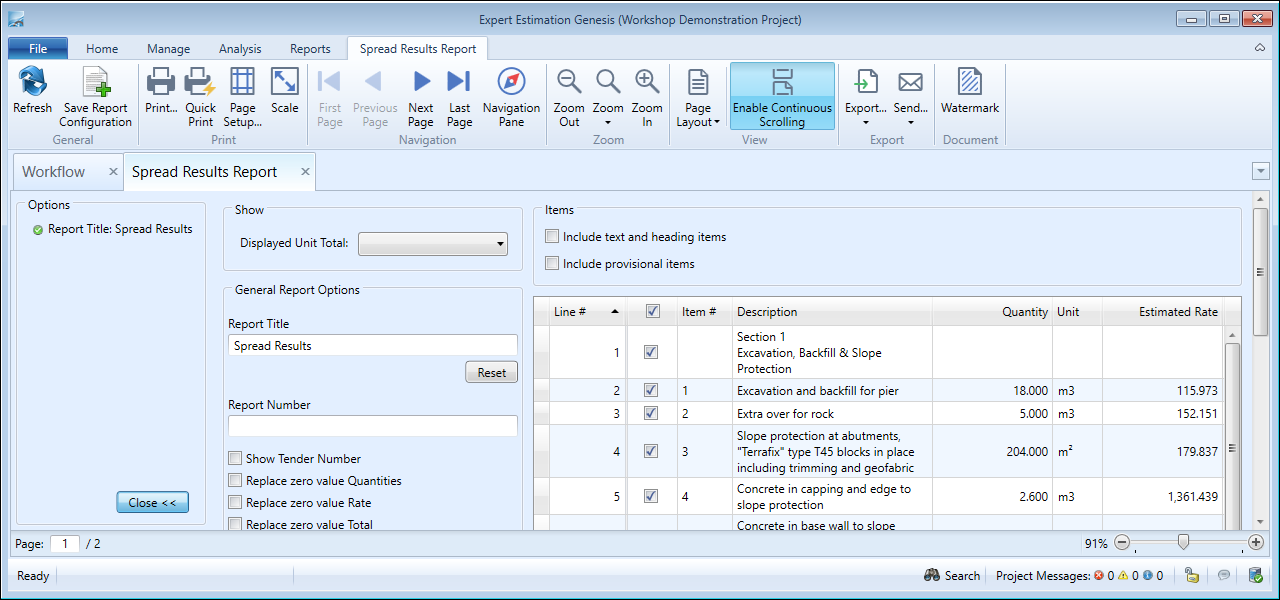Spread Results Report
The Spread Results Report provides a print-friendly breakdown of Direct Cost Schedule items and how their sell values are composed as a result of the spread calculation. This report allows you to analyse and verify the results of the spread calculation.
Spread Results Report
REPORT
The report displays the following information:
- Line Number
- Item Number
- Description
- Unit
- Quantity
- Estimated Rate
- Estimated Total
- Effective Markup
- Overhead
- Margin
- Hidden
- Preadjustment
- Risk & Opportunity
- Postadjustment
- Sell Rate
- Sell Total
FORMATTING OPTIONS
You can change the format of the data by clicking the Change button, in the bottom left-hand corner in the Options section of the report.
Spread Results Report - formatting options
|
FORMATTING OPTION |
DESCRIPTION |
|---|---|
|
Display Unit Total |
The displayed Unit Totals field allows you to select a resource unit (such as mhr or m2) and apply a summation column for the unit selected to the report. Only one Unit Total can be added to the report at a time. |
Note: General Report Options are available as standard for this report.
ITEMS SECTION
The Items Section allows you to specify which items will be displayed on the report. This is broken up into two sections the Options and the Grid Section.
The Options section will allow you to easily include / exclude any Heading or Provisonal items from the report, the Grid Section contains checkboxes allowing you to include or exclude individual items from the report.
|
FORMATTING OPTION |
DESCRIPTION |
|---|---|
|
Include Text and Heading Items |
When this option is selected, text items and heading items that appear within the Items selection section are checked and will be included on the report. |
|
Include Provisional Items |
When this option is selected, provisional items that appear within the Items selection section are checked and will be included on the report. |
|
Grid Section |
The Grid section allows you to include or exclude the item from the report via the checkbox |