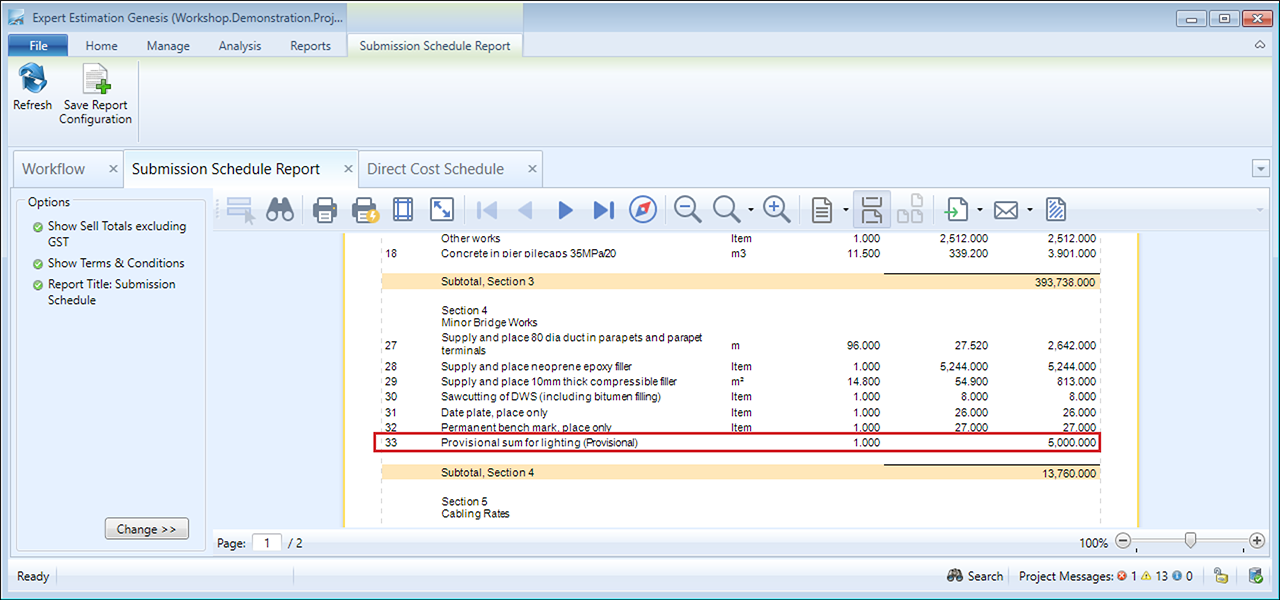Provisional Sums
A Provisional Sum represents an amount of money from which the client will authorise expenditure during the contract, but at the time of tender, there is insufficient information available for an accurate costing to be performed.
Provisional Sums will make up the final Schedule to be delivered to the client but are exempt from any spreading calculations performed. The value assigned to the Provisional Sum is the final value displayed on the Submission Schedule.
Provisional Sums are only available on the Direct Cost Schedule
Provisional Sum items are created when you input a value into the Provision Sum column in the Direct Cost Schedule.
Once a Provisional Sum is created, a quantity of 1 is automatically assigned to the Quantity column and can’t be edited.
As Provisional Sums are created from a manually entered figure, they do not contribute resource usage to the project, however, they still contribute value to the project.
The value of the Provisional Sum item will be displayed in the Project Summary as well as on the Submission Schedule report.
Provisional Sums as represented on the Submission Schedule