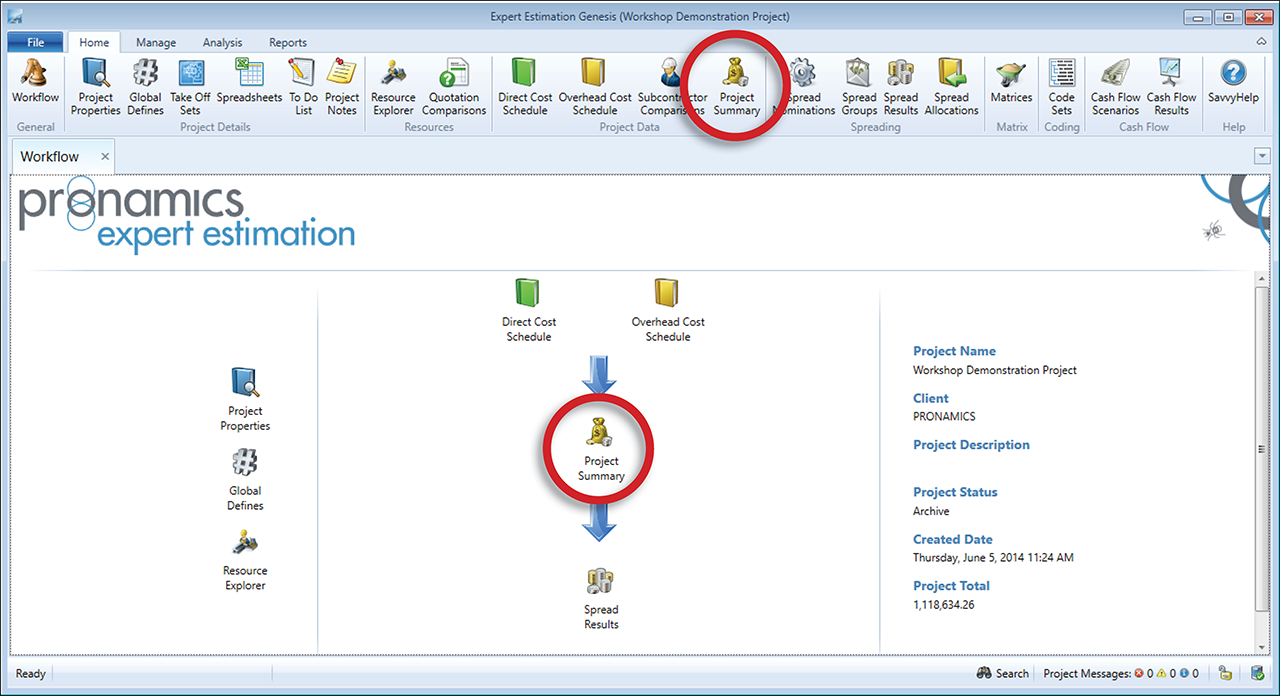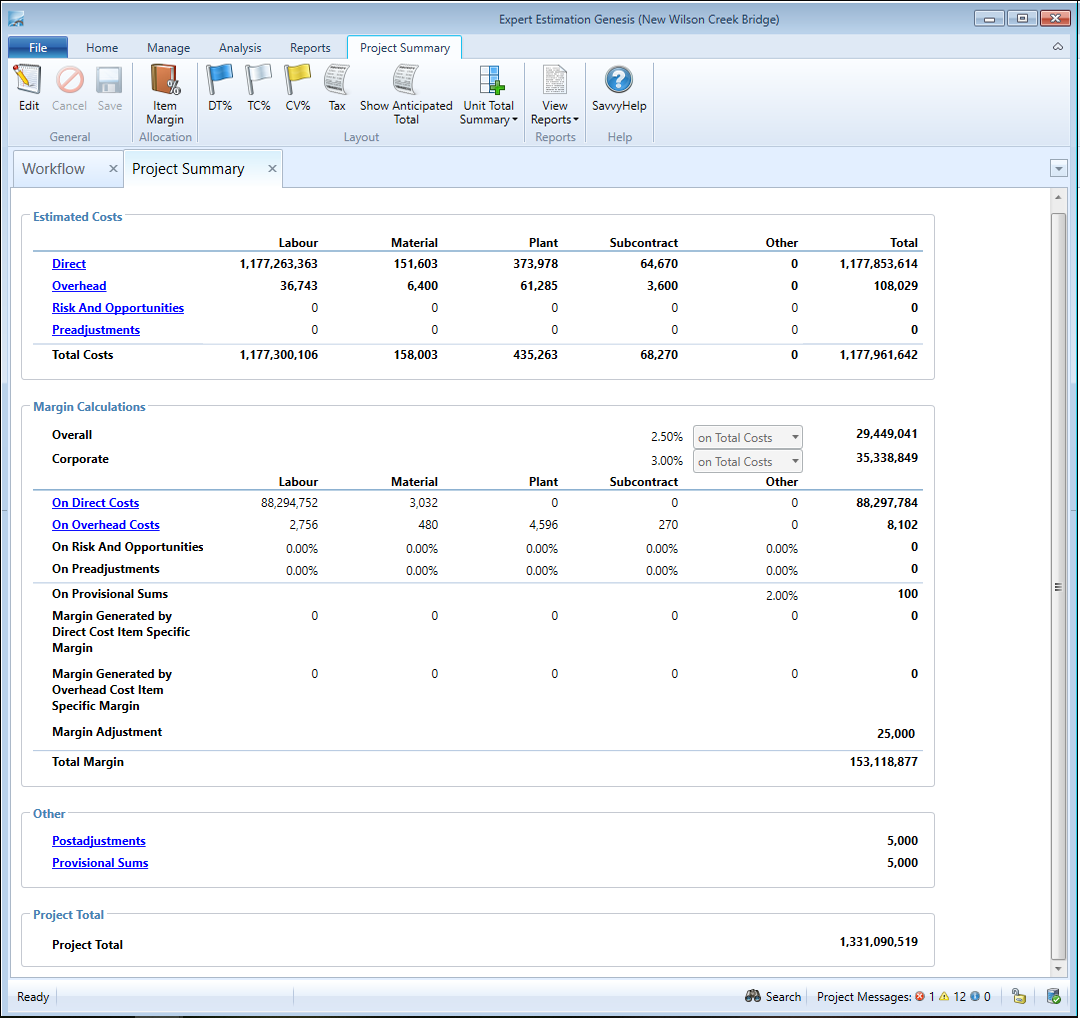Project Summary
A great way to see how project totals are progressing while building a schedule is through the Project Summary. This window allows for an up-to-date analysis of project costs, ancillary values, and defined margins. These values are combined to generate the overall project total.
This window acts as both an analysis of project values as well as a configuration area for the available margin values.
Project Summary icon
The Project Summary window is broken down into four sections. These are:
- Estimated Costs
- Margin Calculations
- Other
- Project Total
Project Summary – workspace layout
ESTIMATED COSTS SECTION
The Estimated Cost section will display the Labour, Material, Plant, Subcontract, Other and Total value for the Direct Costs, Overhead Costs, Risk And Opportunities and Preadjustment.
Expanding the Direct and Overhead sections allows for analysis of the costs based on User Defined Columns.
Risk and Opportunities, and Preadjustment values can be edited within the Estimated Costs section.
MARGIN CALCULATIONS SECTION
The Margin Calculations Section allows for control over the margin percentage being generated on each section of the project.
Clicking the On Direct Costs or On Overhead Costs sections allows for a margin percentage to be generated on each resource type / subcategory.
OTHER SECTION
The Other Section allows for the addition or removal of Postadjustment values and analysis of the Provisional Sums within the project.
PROJECT TOTAL
The Project Total section of the Project Summary displays the final, all-inclusive total for the project.
If a specified tax percentage has been set for the project, it is possible to display the total value on the Project Summary by clicking the Tax button on the Project Summary ribbon menu. This will add a line below the Project Total that shows the tax amount and a line that shows the Project Total including the tax.