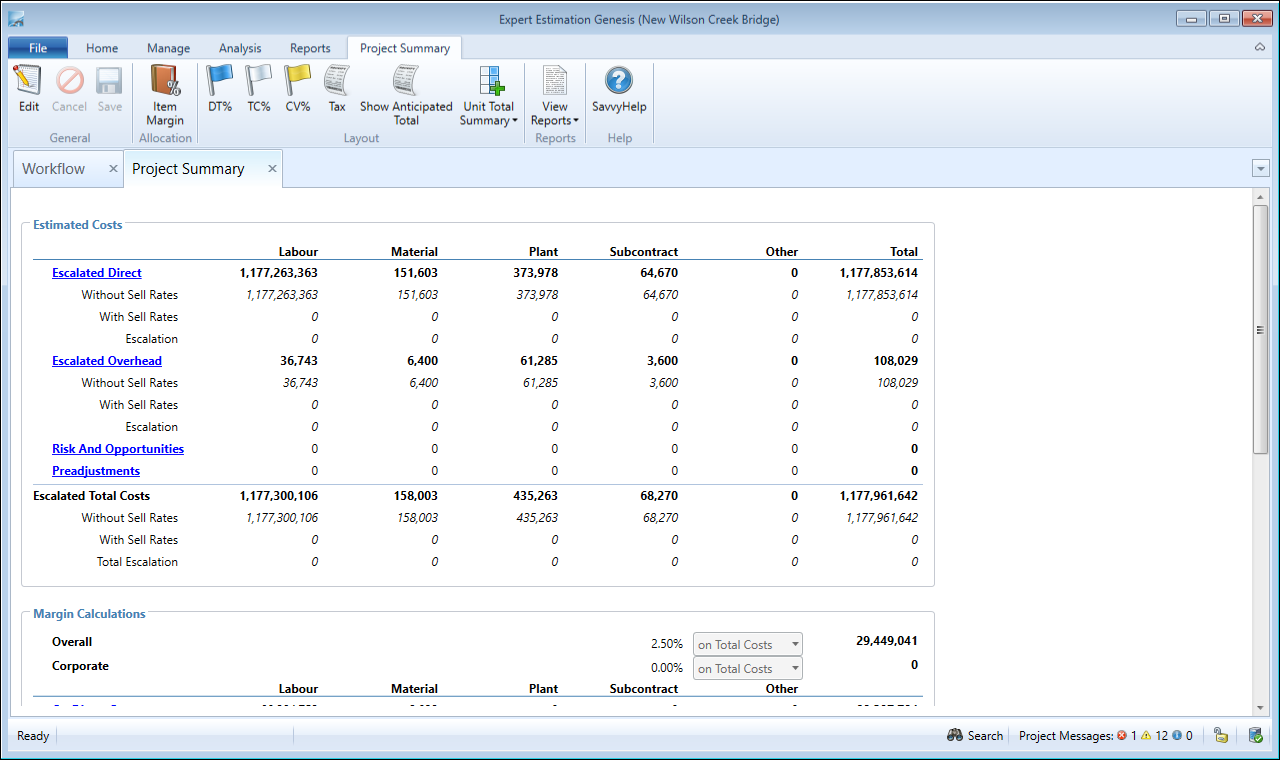Project Summary – Estimated Costs
The Estimated Costs section of the Project Summary summarises the costs within your project. This is split into the following sub-sections:
- Direct Costs
- Overhead Costs
- Risk and Opportunities
- Preadjustments
Each of these sub-sections displayed is broken down per Resource Type as well as a combined total.
Project Summary – Estimated Cost
DIRECT / OVERHEAD
The Direct and Overhead sections represent the calculated total of the Direct and Overhead Cost Schedule items. The total in these sections is made up of all contributing items that have an item state of Finished or Checked. Items that have been marked as Excluded, Rate Only or items with a state of Unfinished are not included in these totals.
Note: Unfinished items can be configured to contribute to the Estimated Totals within the Project Summary from within the Project Properties – Calculation Tab.
Expanding the section by clicking the blue title, will show a breakdown of any User Defined columns used within the Direct Cost or Overhead Cost Schedule, summarising their individual costs per Resource Type.
Note: The User Defined column analysis is only available in Genesis and Express editions only.
RISK AND OPPORTUNITIES
This section provides the ability to outline any additional costs or financial opportunities that may or may not occur during the project.
The amounts entered in this section can potentially affect the results of the project, positively or negatively, based on an entered percentage, indicating the likelihood of occurrence.
Expanding the section by clicking the blue title, will show each entry and the editing controls for adding and removing Risk and Opportunity Items.
Genesis and Express editions only.
PREADJUSTMENTS
Preadjustments provide the ability to alter the Estimated Cost Total on a per Resource Type basis prior to the Estimated Total being produced for Margin calculations.
Expanding the section by clicking the blue title, will show each entry and the editing controls for adding and removing Preadjustment Items.
Genesis and Express editions only.
TOTAL COSTS
The Total Costs line in the Project Summary Estimated Costs section provides a summary of the previous sub-sections, displaying the Total per Resource Type of the project’s Estimated Costs.
The overall total of the Estimated Costs section of the Project Summary is the value upon which Margin values are calculated.