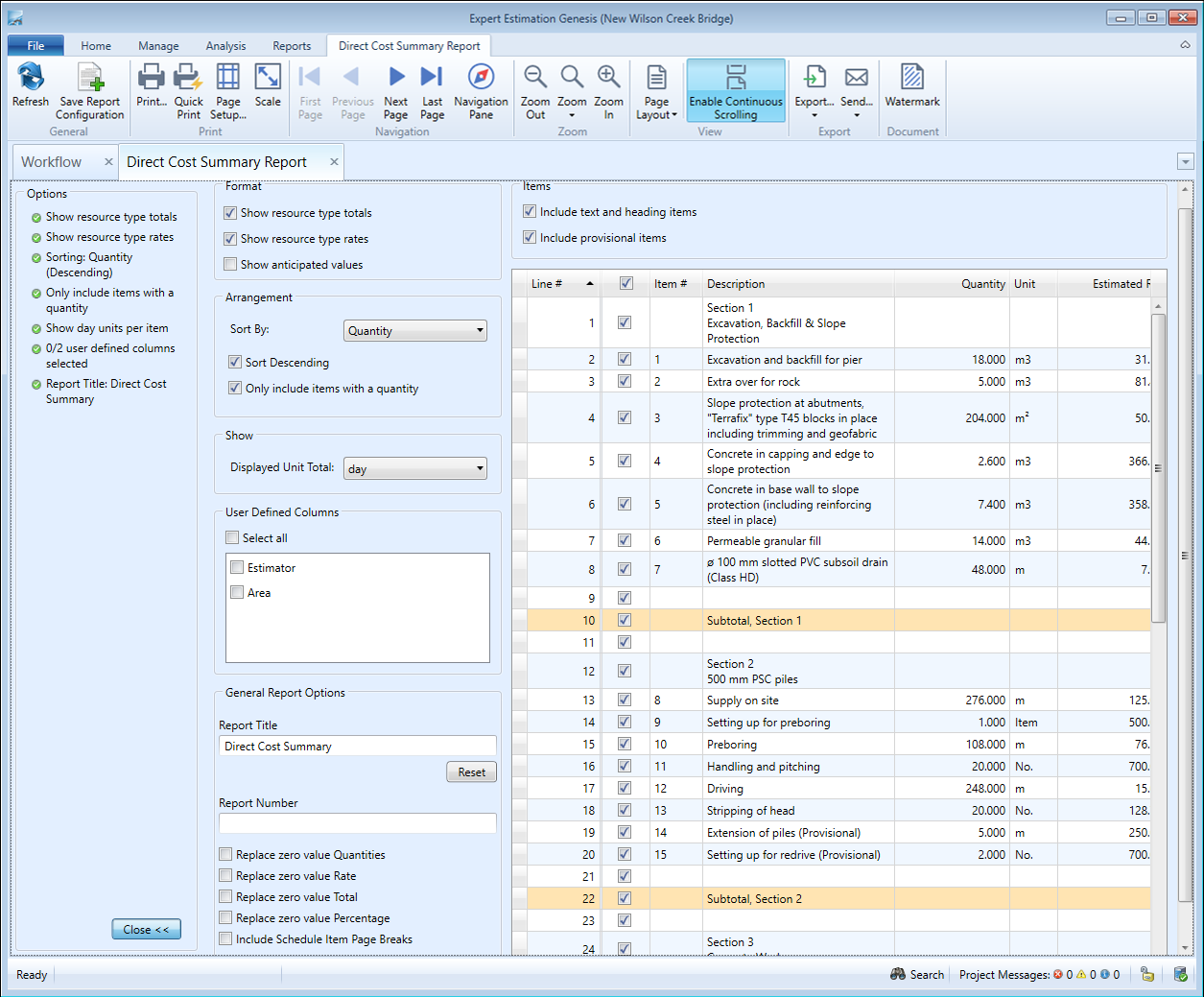Direct Cost Summary Report
The Direct Cost Summary report gives an overview of the Direct Cost Schedule allowing costs associated with your project to be reviewed in a print-friendly format.
Direct Cost Summary Report
The report has a number of columns relating to each Direct Cost Item as well as a total value line at the bottom of the report. The columns displayed are:
REPORT
- Line #
- Parent #
- Item #
- Description
- Quantity
- Unit of the Schedule item
- Resource Type
- Item Rate
- Item Total
- Item Type
A total of all items is given at the end of the summary.
FORMATTING OPTIONS
You can change the format of the data by clicking the Change button, in the bottom left-hand corner in the Options section of the report.
Direct Cost Summary Report - formatting options
|
FORMATTING OPTION |
DESCRIPTION |
|---|---|
|
Show Resource Totals |
Displays the Labour, Material, Plant, Subcontractor and Other values shown on the report. Checking this option enables the Show resource rates option. |
|
Show Resource Rates |
If checked, the per unit rate of Labour, Material, Plant, Subcontractor, Plant and Other values are shown below the resource total for each line. Resource Totals must be enabled in order to view Rates. Rates will be shown in brackets below Resource Totals on the report. |
|
Show Anticipated Values |
If checked the Anticipated Rate and Total values will be shown on the report alongside the difference between the Anticipated Rate / Total and the Estimated value. |
|
Sort By |
The report will be ordered based on the selected column. The available columns to sort on are Line Number, Quantity, Estimated Rate or Estimated Total. |
|
Sort Descending |
Sort the column that is set within the Sort By field in descending order. |
|
Only Include Items With a Quantity |
Any items without a quantity will be filtered out of the report and will not be displayed. |
|
Displayed Unit Total |
The Displayed Unit Total field allows you to select a resource unit (such as mhr or m2) and apply a summation column for the unit selected. Only one Unit Total column can be added to the report at a time. |
|
User Defined Columns |
This allows you to select User Defined Columns to display on the report. |
Note: General Report Options are available as standard for this report.
ITEMS SECTION
The Items Section allows you to specify which items will be displayed within the report. This is broken up into two sections, the Options and the Grid Section.
The Options section will allow you to easily include/exclude any Heading or Provisional items from the report, the Grid Section contains checkboxes allowing you to include or exclude individual items from the report.
|
FORMATTING OPTION |
DESCRIPTION |
|---|---|
|
Include Text and Heading Items |
When this option is checked, text items and heading items that appear within the Items selection section are checked and will be included on the report. |
|
Include Provisional Items |
When this option is checked, provisional items that appear within the Items selection section are checked and will be included on the report. |