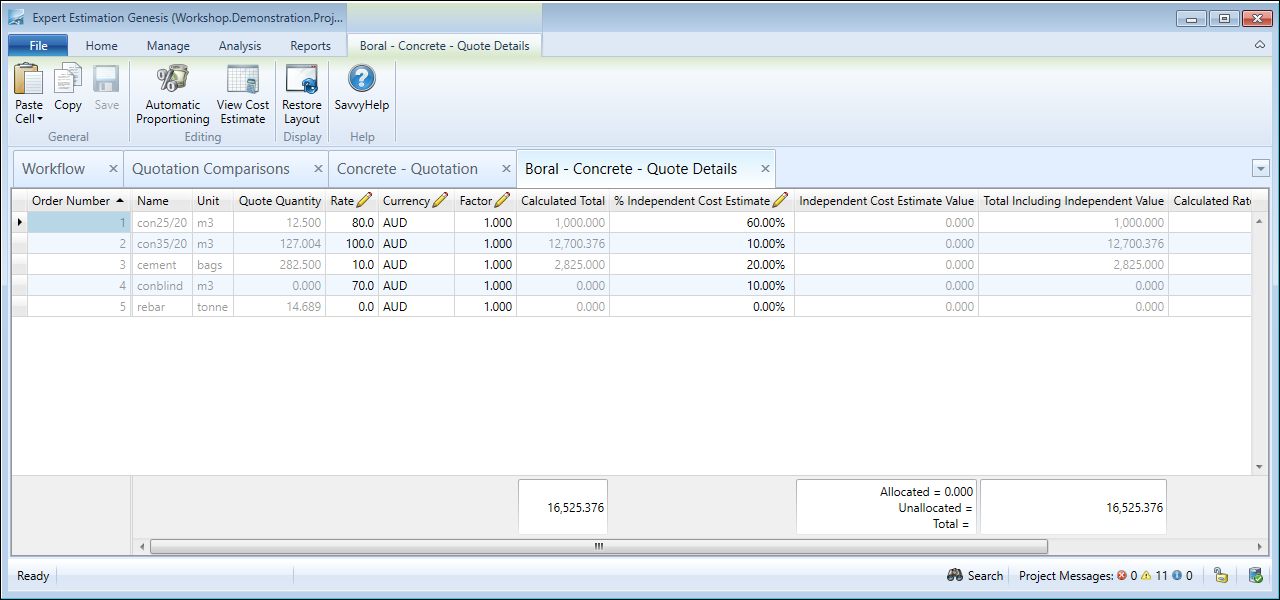Quotation Comparisons Quote Details
The Quote Details provides an area for documenting individual quoter’s rates for a Quotation Comparison. It is here where you define the base rate and any additional factors attributed to ordering resources using the specific quoter.
Note: You cannot edit the quote details of the “Original Values” quoter.
Quotation Comparisons Quote Details window displaying the editable fields
When the Quote Details window is first opened, the main workspace displays the list of resources, populated from the Quotation Comparisons – Resources window, on which the comparison is based. Each individual quoter will display the same list of resources.
When the list of rates has been provided by the quoter, the values can be entered against any of the Quote Details Columns that display the ![]() icon. This can include various factors which apply to the resource rates, such as currency factors, that will all contribute to generating a calculated rate for the
quoted resource.
icon. This can include various factors which apply to the resource rates, such as currency factors, that will all contribute to generating a calculated rate for the
quoted resource.
Additionally, the Quote Details window gives you access to define further costs not reflected by the originally quoted resources.
Often a quotation may include costs that are specific to dealings with an individual quoter. These may include additional (for example) shipping costs and trade agreements. To accommodate for these extra costs, you have the ability to reference an Independent Cost Estimate.
You can proportionately spread the value of the Independent Cost Estimate across the resources either by manually proportioning the value across each resource or by using the Automatic Proportioning button from the ribbon menu.