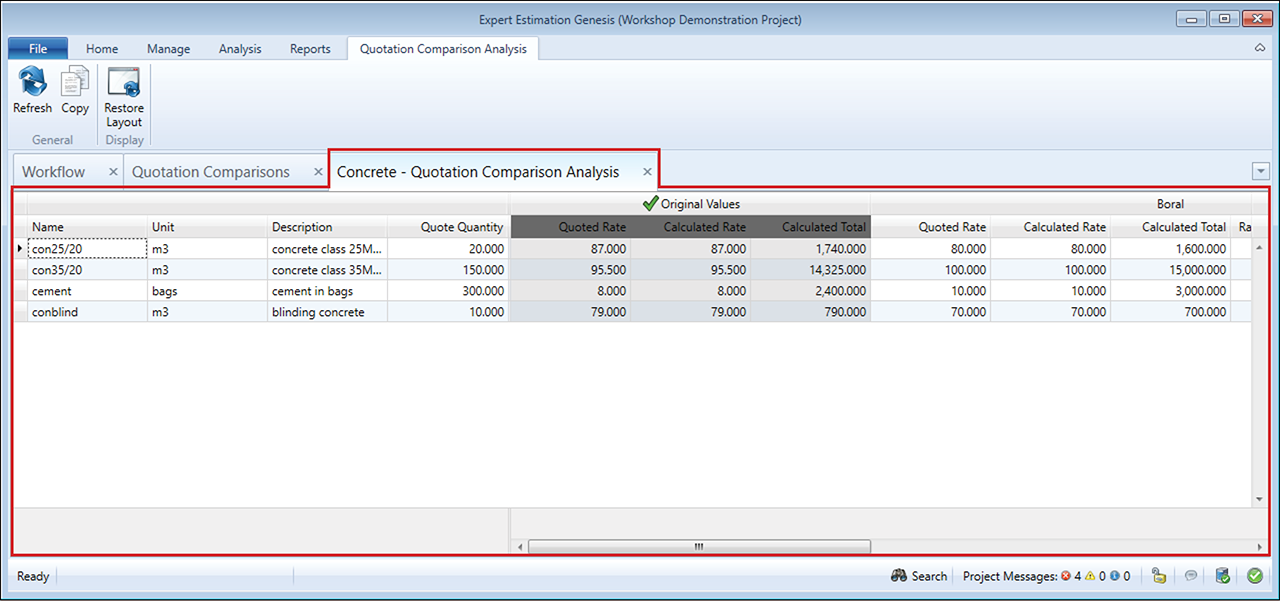Quotation Comparisons Analysis
While the Quotation Comparison – Quote Details window provides the information to select a quoter, the Quotation Comparison can be further analysed from within the Quotation Comparison Analysis window. This analysis provides a horizontal comparison per resource for each quoter in the currently selected comparison.
This window can be accessed by using the Analyse Comparison button from the Quotation Comparison Ribbon Menu.
Quotation Comparison Analysis window
The Quotation Comparison Analysis window allows the analysis of each quoter’s individual rates and provides the information required to make a decision on the most appropriate quote to accept from a single window.
From the analysis window, the following fields for each quoter in the selected comparison can be seen on a per resource basis:
- Quoted Rate
- Calculated Rate
- Calculated Total
- Rate with Indepedent Estimate value
- Total with Independent Cost Estimate Value
Note: The selected quoter within the analysis window will be identified by a check icon ![]() in the column heading.
in the column heading.