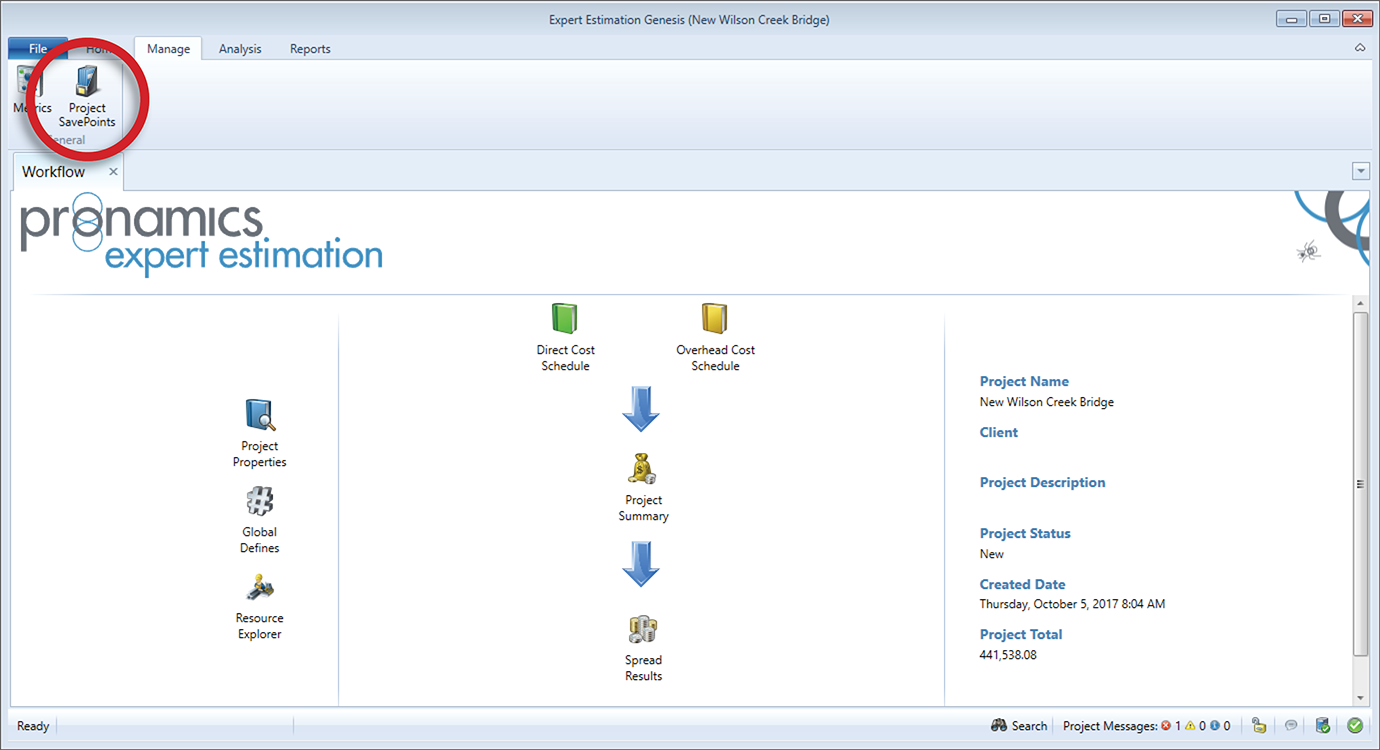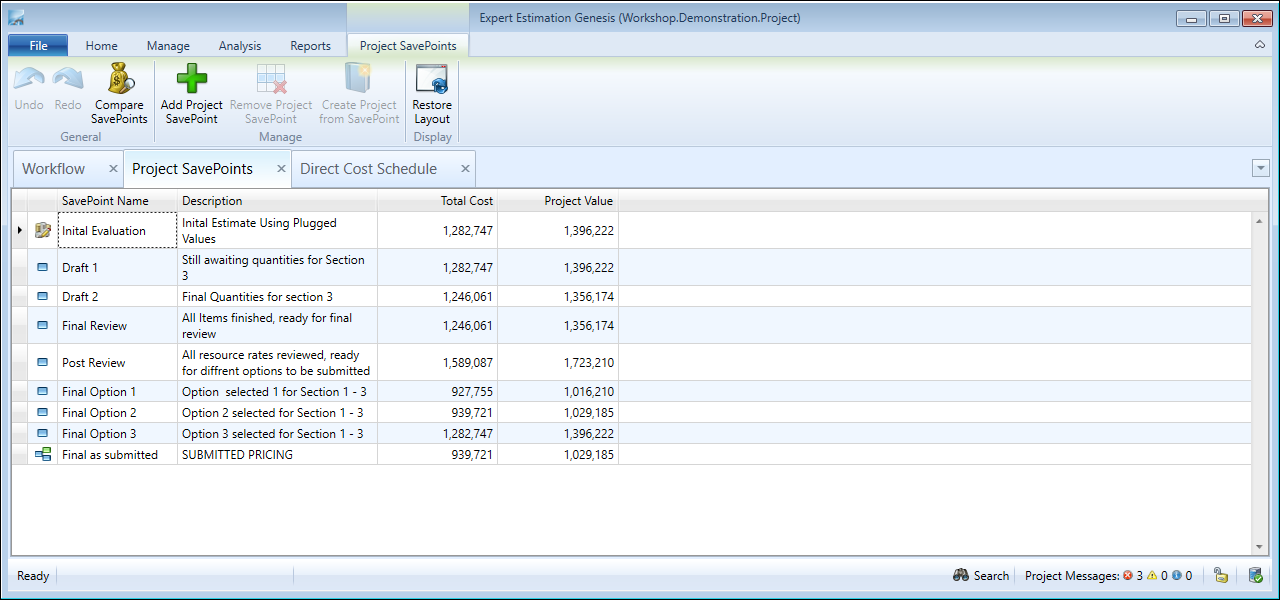SavePoints
During the lifespan of a project, it may be advantageous to save a point in time revision of the project at a particular stage. The Project SavePoints window allows you to take a snapshot of a project at any stage during the development of your tender. If for any reason you need to revert a project back to a particular point in time, you can use Project SavePoints to restore the project.
Project SavePoints icon
Within the Project SavePoints module, you can:
- Create and manage Project SavePoints
- Compare the value of selected SavePoints to the current state of the Project
- Create a new Project based off relevant Project SavePoints
Project SavePoints window
The contextual ribbon menu on the top of the Project SavePoints window displays all the available functions. Below this is the main grid area, displaying all previously created Project SavePoints and relevant data.
The main grid area is where all Project SavePoints are displayed when the window is first opened.
PROJECT SAVEPOINT TYPES
Project SavePoints can be used in a variety of ways: from analysing project values over time, through to restoring a project in its entirety from the time a SavePoint was made. This flexibility has been made available by allowing you to determine what a SavePoint should include.
The following table outlines the range of options that are available when creating SavePoints:
|
TYPE |
DESCRIPTION |
|---|---|
|
Values-only SavePoint |
This type only records the significant values of the project at that point in time. Values-only SavePoints are useful in reviewing the changes made affecting the Project Total over time. |
|
SavePoint with Project Backup |
This type extends upon the Values-only functionality by also retaining a backup of the project as it stands when the SavePoint is added. This is useful for managing revisions of a project by allowing you to return to a point in time in the project and change your direction for the tender by creating a new project based on that SavePoint. Note: When creating SavePoints of this type consider the size of a project. An Export of the project will be made for the SavePoint and will be stored in the database, increasing the use of your system storage. |
|
SavePoint with Project Backup (including previous SavePoints) |
The final type extends upon SavePoints including project backup by additionally including previous SavePoints. If you create a new project based on one of these SavePoints, this allows for the full-recreation of a project at the point in time, which will include all previous SavePoints. |