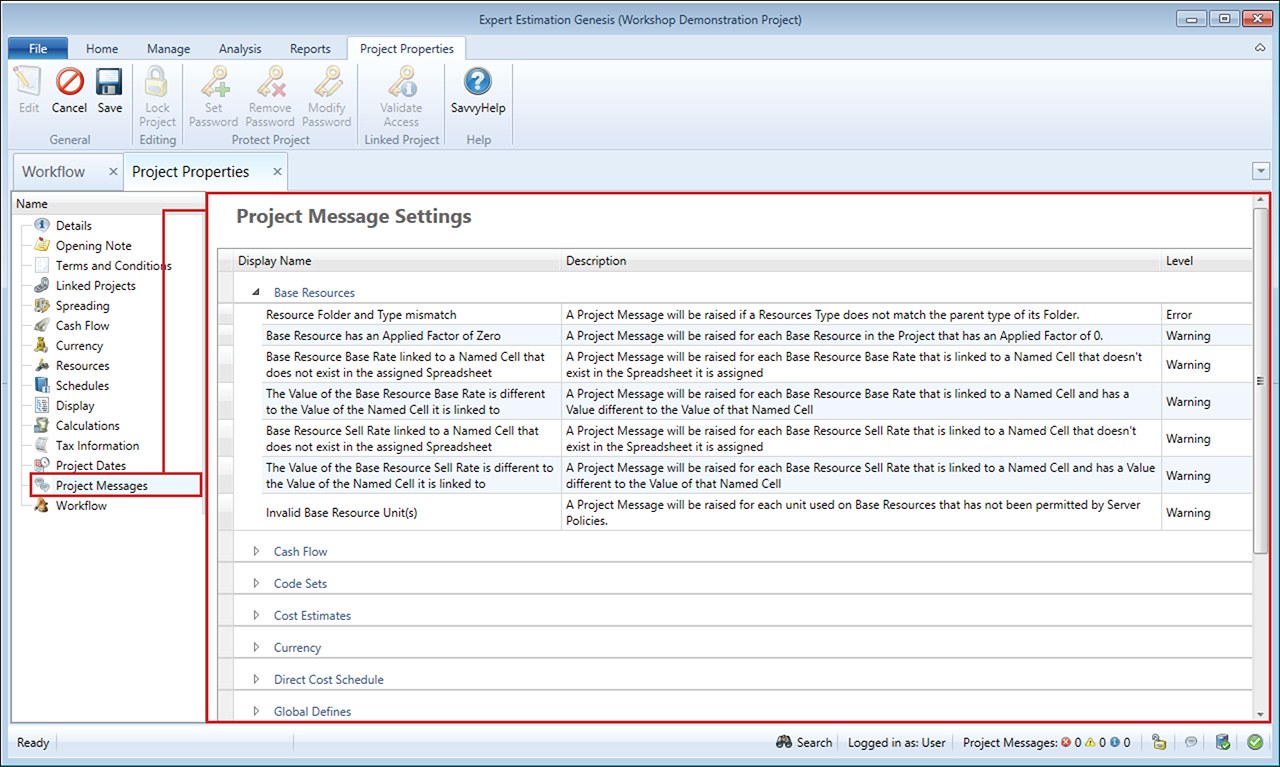Project Properties – Project Messages
Project Messages display a list of real-time errors, warnings or general information occurring within your project. The Project Messages section of the Project Properties allows you to customise the level to which each project message is raised per project.
To change the information in this section, click the Edit button ![]() in the ribbon menu.
in the ribbon menu.
Project Properties window – Project Messages
For each project message, you can set one of four levels from drop-down in the Level column. The four levels that a project message can be set to are:
- Do Not Raise
- Information
- Warning
- Error
Setting a Project Message to Do Not Raise will ensure that a project message will not be raised if the data within a project matches the conditions for that project message.
Example: If the Unfinished Direct Cost Schedule items project message is set to Do Not Raise, a project message will not be raised when a Direct Cost Schedule item is set to an item state of Unfinished.
Note: This does not change how any of the calculations within the project are performed, only the display of the Project Message.