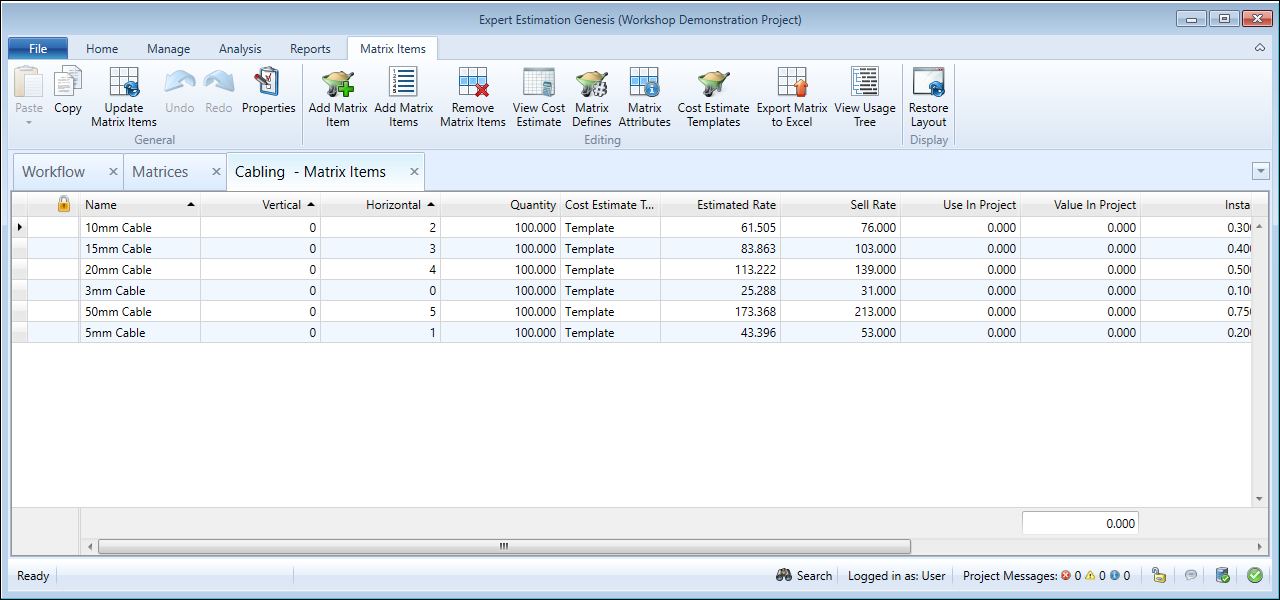Matrix Items
Genesis edition only.
After a Matrix has been created, you are able to add the individual units of work that will relate to the matrix. Each Matrix items contains a Cost Estimate Template where key attributes of the Matrix can be modified to reflect the requirements for each individual item in order to calculate a specific unit rate.
The Matrix Items window is accessed by selecting the Matrix Items button from the Matrices ribbon menu.
Matrix Items window
When creating new Matrix Items to be used in your project, you can add the items either one at a time or create multiple items by selecting a Vertical and Horizontal range of items to be added. Each Matrix Item that is created must have a unique name and set of unique Vertical and Horizontal values.
While creating Matrix Items you need to define how the Cost Estimate Template will be assigned to the Matrix Items.
|
OPTION |
DESCRIPTION |
|---|---|
|
Assign a new Cost Estimate Template for each new Matrix Item |
If this option is selected, a new Cost Estimate Template will be added for each of the items being created. The name of the new Cost Estimate Templates will default to Template V: This option is only available when creating multiple Matrix Items. |
|
Assign a new Cost Estimate Template to the new Matrix Item(s) |
If this option is selected, all the Matrix Items will use the name of the new Cost Estimate Template entered in the Cost Estimate Template field. |
|
Assign an existing Cost Estimate Template to the new Matrix Item(s) |
If this option is selected, all the Matrix Items will be assigned an existing Cost Estimate Template, selected from the Cost Estimate Template field. |
Note: The Name of a Matrix Item can only be changed if the Item is not used in the project and if the new name is unique to the Matrix.
APPLYING MATRIX ITEMS
Once you have set up your Matrix Items and built up the Cost Estimate Templates, you can use the matrix items to add value to your Cost Schedule items and their associated Cost Estimates. Matrix Items are added to the project in the Matrix Item column.
Matrix Items can be assigned to lines in the:
Note: Matrix items cannot be used within the cost estimate for Group Resources.
When a Matrix Item is applied to a Direct Cost Schedule item, the Cost Estimate behind the item is excluded from the project calculations and the Estimated Rate of the Matrix Item is used to calculate the Estimate Total for the Direct Cost Schedule item.
Any Matrix Items that are used in the Direct Cost Schedule are given the Direct Cost Schedule item’s calculated Sell Rate. This will then apply an average effective markup to all other items in the matrix, calculating the Sell Rates for all Matrix Items within the Matrix, used or unused.