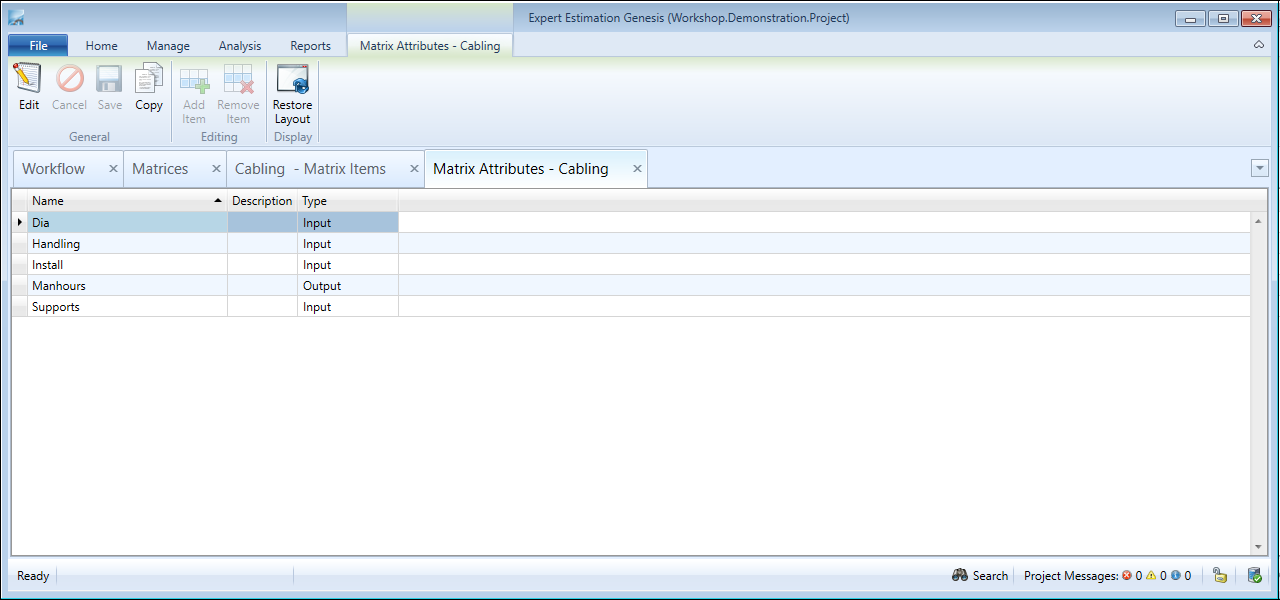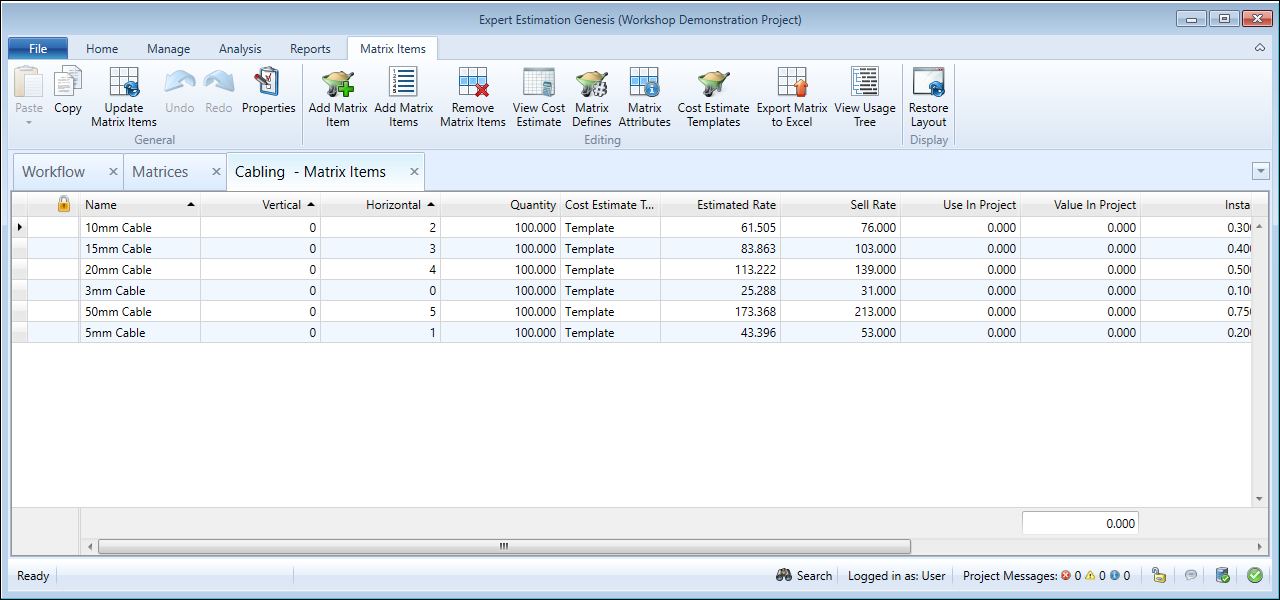Matrix Attributes
Genesis edition only.
Matrix attributes create defines that contain values that you can reference when building up costs in a Cost Estimate Template.
Unlike Matrix Defines, each Matrix Item can have a different value for the same attribute. This means that when an attribute is referenced in a Matrix Item’s Cost Estimate Template, the attribute value that is assigned to that particular item is used in calculations
Matrix Attributes window
Once a matrix attribute has been added to a Matrix, a column with the name of the attribute created will be added to the Matrix Items window. Depending on the attribute type, values can then be entered into the matrix attribute columns to give each individual matrix item its own attribute value.
The values of matrix attributes can be edited one at a time by modifying the attribute column directly. You can also change the value of multiple attributes to the same value from the Properties pane.
Alternatively, if you have a list of the matrix items and their associated attribute values in a spreadsheet the items can be modified using the Update Matrix Attributes function from the Matrix Items ribbon menu.
Matrix Items window displaying attributes
ATTRIBUTE TYPES
When creating a Matrix Attribute, you must identify the type of Attribute you are creating.
|
TYPE |
USAGE |
|---|---|
|
Input Attribute |
Specifies that you will be entering the value of the attribute that is specific to each item. This value can then be referenced in the item’s Cost Estimate Template. |
|
Output Attribute |
Sets the value of the attribute from within the item’s Cost Estimate Template using the SetAttributeValue function. This is commonly used for reporting usage of specific values. |
Note: Output Attributes can be identified in the Matrix Items window by displaying a calculator icon in the column heading.