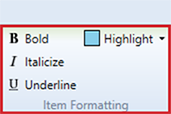Formatting Options
Formatting options are available in the Direct Cost and Overhead Cost Schedules and Cost Estimate ribbon menus.
The Item Formatting group provides access to text formatting and item highlighting, allowing for items to be styled individually.
ITEM FORMATTING GROUP
|
NAME |
DESCRIPTION |
|---|---|
|
Bold |
Bold will toggle the bolding property for the currently selected lines. |
|
Italicize |
Italicize will toggle italic property for the currently selected lines. |
|
Underline |
Underline will toggle underline property for the currently selected lines. |
|
Highlight |
Applying or removing a highlight to better distinguish Cost Schedule or Estimate lines can be done by toggling the Highlight button. The selected highlight colour can be changed by using the arrow to the right of the ‘Highlight’ text. Note: Automatic highlighting can be set and applied at the project level from the Project Properties, ensuring consistent visual presentation for all users accessing the project. |