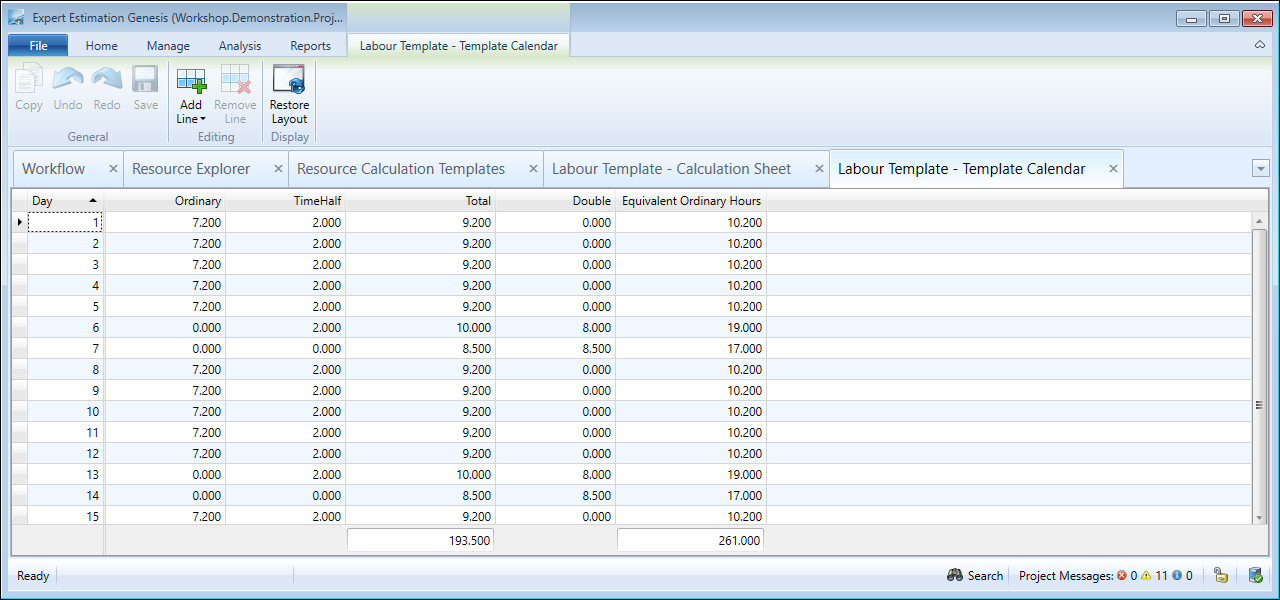Resource Calculation Templates – Template Calendar
Genesis edition only.
While working with the Resource Calculation Templates you may wish to calculate the number of hours worked on any given day, including any overtime. The Template Calendar window is used to set up the days included in a shift cycle that is then referenced by a Calculation Template.
Resource Calculation Template – Calendar window
When the Template Calendar is first opened, the main grid area displays the number of days included in the calculations as well as the classification columns defined in the Penalty Rate Classification window.
The appropriate working hours are entered under each classification for each day in the cycle. Any number of days or weeks can be created for the cycle.
Example: A four-week cycle could be created by simply adding 27 days to the existing table, making 28 days, and entering the appropriate hours in the various classifications.
Once a template calendar is setup a number of values can be referenced, as Automatic Defines, from the calendar for use in the calculation sheet for a resource calculation template. These include:
|
DEFINE |
DESCRIPTION |
|---|---|
|
#CycleDays |
The total number of days in the cycle |
|
#CycleWeeks |
The number of cycle days converted to weeks |
|
#TotalEquivalentOrdinaryHours |
The total number of equivalent ordinary hours in the cycle |
|
#TotalHours |
The total number of hours in the cycle |
|
#TotalOrdinaryHours |
The total number of ordinary hours in the cycle |
|
#WorkingDays |
The total number of days in the cycle with non-zero working hours |
|
#WorkingWeeks |
The number of working days converted to weeks |