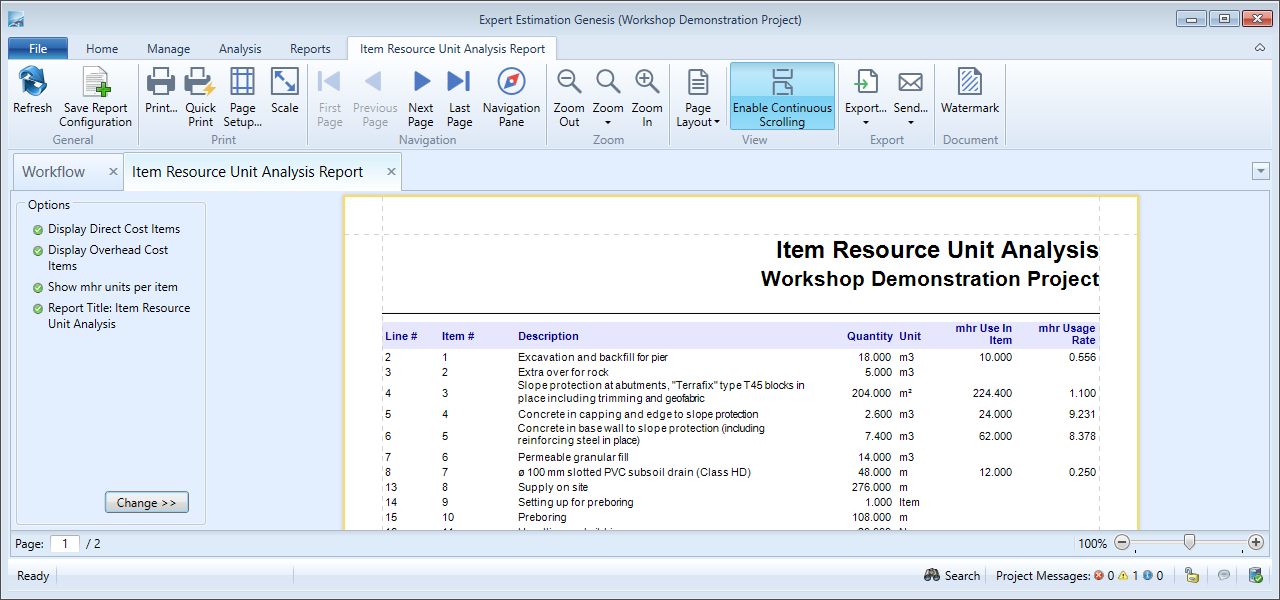Item Resource Unit Analysis Report
Genesis and Express editions only.
The Item Resource Unit Analysis report provides a printable summary of the usage and usage rate for a given resource unit for both Direct Cost and Overhead Cost Schedule items.
Item Resource Unit Analysis Report without any formatting
REPORT
The report has a number of columns relating to the Cost Schedule items as well as a total value at the bottom of the report. The columns displayed are:
- Line #
- Item #
- Description
- Unit (of the Cost Schedule Item)
- Quantity
- Use In Item
- Usage Rate (Represents the Use In Item divided by the Quantity)
Note: The name of the Unit selected will appear in front of the Use In Item and Usage Rate columns.
The total usage for the selected resource unit is shown in the total value line at the end of the report in the Use In Item column.
FORMATTING OPTIONS
The format of the data can be changed by clicking the Change button, in the bottom left-hand corner in the Options section of the report.
Item Resource Unit Analysis Report – formatting options
|
FORMATTING OPTION |
DESCRIPTION |
|---|---|
|
Display Direct Cost Items |
When this option is checked, all Direct Cost Schedule Items, including Parent-Child items, will be displayed within the report. |
|
Display Overhead Cost Items |
When this option is checked, all Overhead Cost Schedule Items, including Parent-Child items, will be displayed within the report. Overhead Cost Schedule Items are identified within the report by having the initials OH preceding the value in the Line # column. |
|
Unit To Report |
The Unit To Report field allows for the selection of the resource unit to be analysed in the report. If no resource unit is selected, a yellow banner will appear at the top of the report informing that no unit is currently selected, therefore no values will be displayed in the Use in Item or Usage Rate columns. Only one resource unit can be added to the report at a time. |
Note: General Report Options are available as standard for this report.