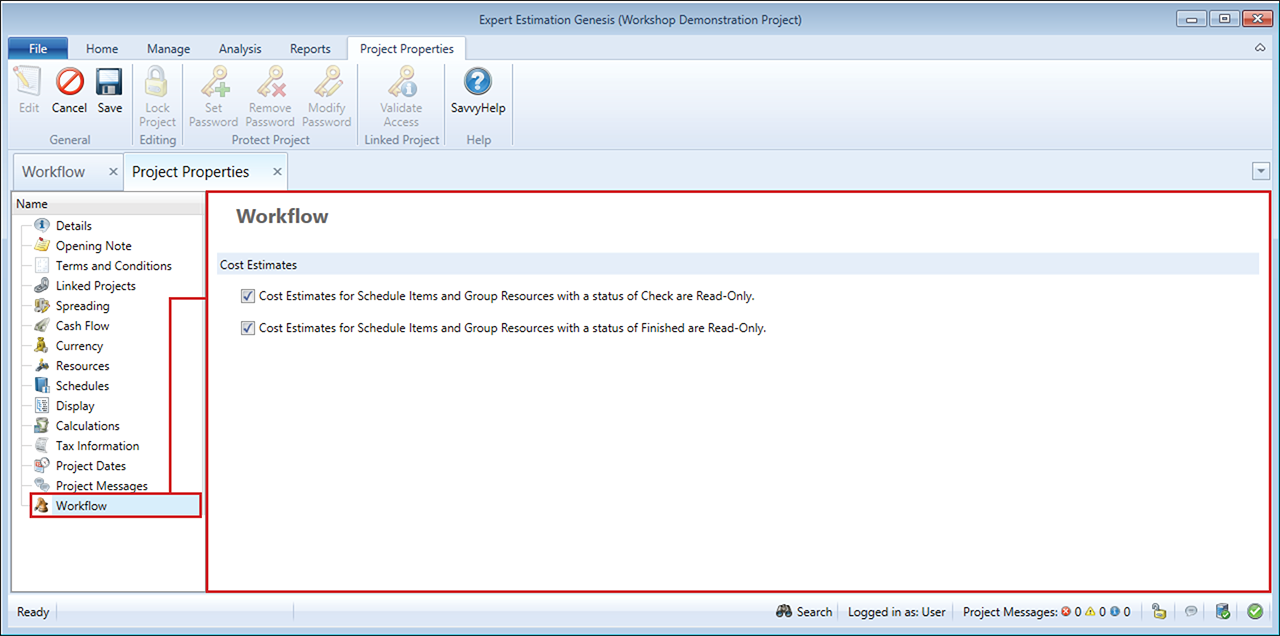Project Properties – Workflow
The Workflow section of the Project Properties allows you to configure standardised processes for users to interact with a project’s data. The options within this section allow you to adjust settings relating to the viewing and modifying of information.
To change the information in this section, click the Edit button ![]() in the ribbon menu.
in the ribbon menu.
Project Properties window – Workflow
COST ESTIMATES
|
NAME |
DESCRIPTION |
|---|---|
|
Read-Only Checked Items |
When this option is ticked, the Cost Estimates for any Direct/Overhead Cost Schedule items or Group Resources that have an Item/Resource State of Checked will be set as Read-Only until it is changed to Unfinished. If unticked, the Cost Estimates for Cost Schedule items or Groups Resources can be edited regardless of the Checked state. |
|
Read-Only Finished Items |
When this option is ticked, the Cost Estimates for any Direct/Overhead Cost Schedule items or Group Resources that have an Item/Resource State of Finished will be set as Read-Only until it is changed to Unfinished. If unticked, the Cost Estimates for Cost Schedule items or Groups Resources can be edited regardless of the Finished state. |
Note: Due to the standard workflow of Expert Estimation, these Cost Estimate options are turned on by default.