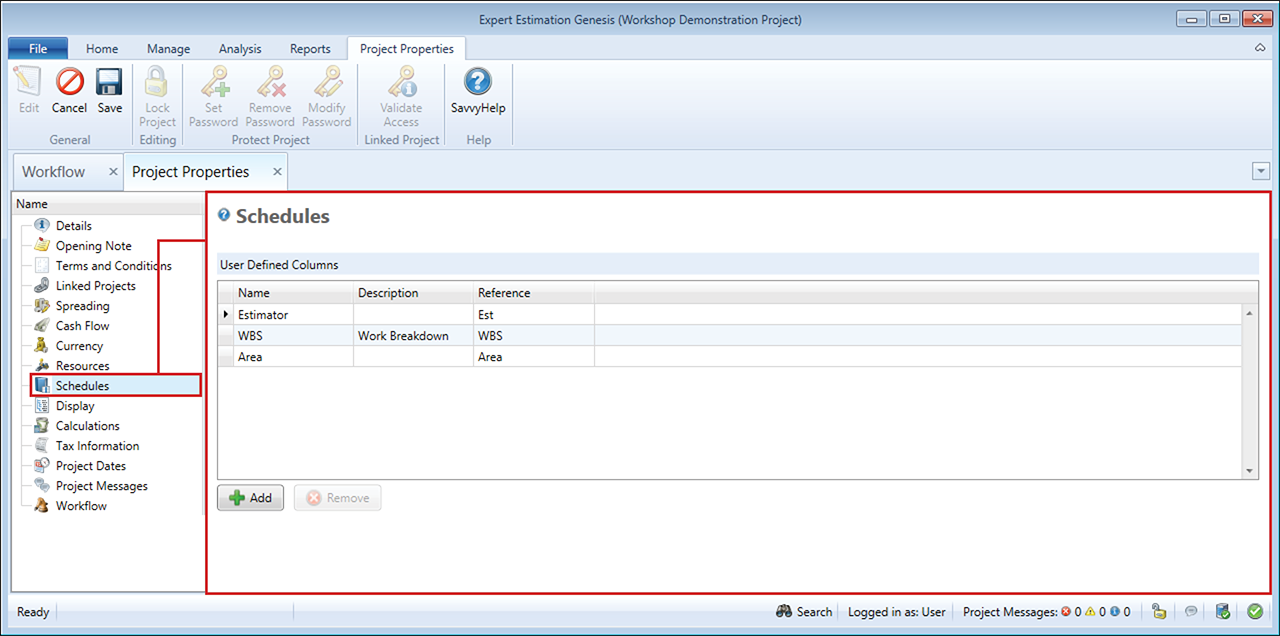Project Properties – Schedules
The Schedules section of the Project Properties window is used to set up preferences and functions that will be used on the Direct and Overhead Cost schedules.
To change the information in this section, click the Edit button ![]() in the ribbon menu.
in the ribbon menu.
Project Properties window – Schedules
USER DEFINED COLUMNS
User Defined columns are additional columns that can be added to the Cost Schedules of your project.
Clicking the Add button will create a new column and the details can then be completed.
|
FIELD |
DESCRIPTION |
|---|---|
|
Name |
The identifier for a User Defined column. This will be presented as the column header in the Direct and Overhead Cost Schedules. This is also used in the User Defined Columns Analysis and displayed as the primary title of the column in all windows where the User Define columns are displayed. |
|
Description |
The Description is optional and can provide additional information regarding the purpose of the User Defined column. |
|
Reference |
The Reference is a unique identifier used in specific functions within Cost Schedule formula fields. |
User Defined columns can be removed by clicking the Remove button. Once Saved, this will permanently delete the selected column.