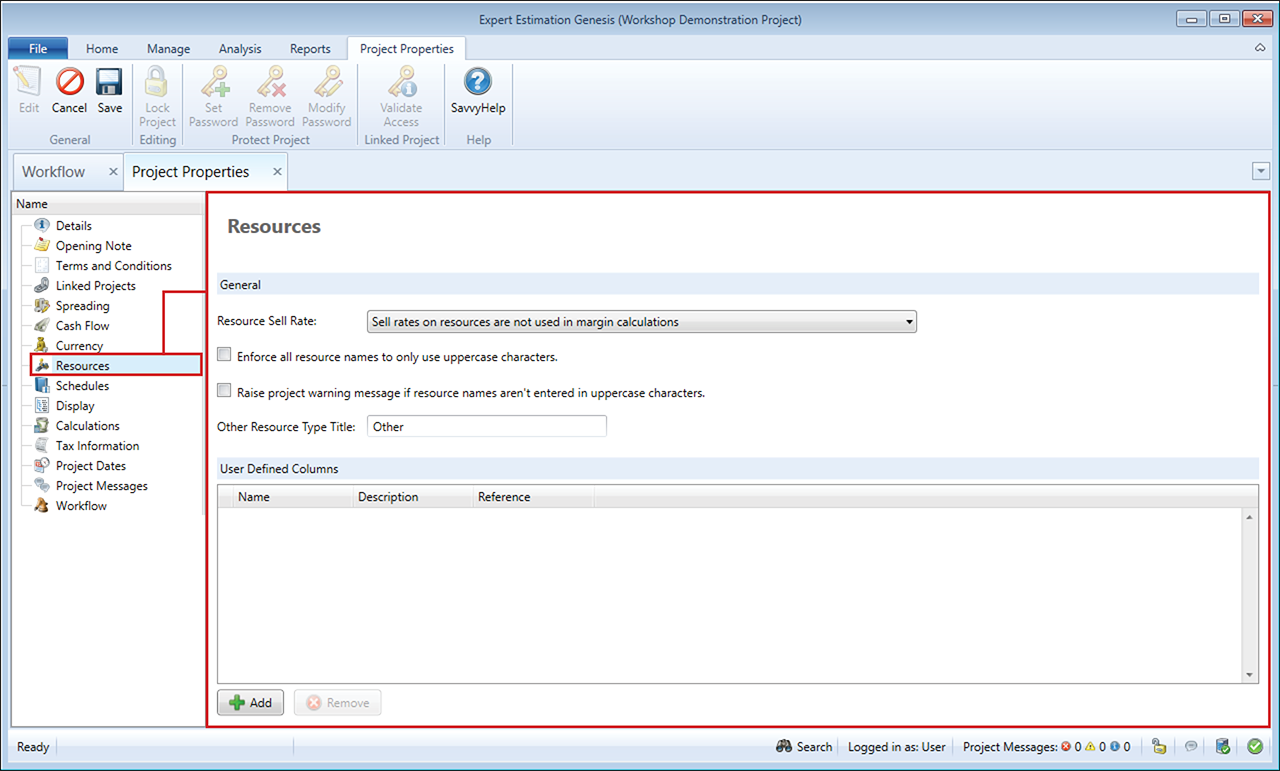Project Properties – Resources
The Resources section of the Project Properties allows you to set up standardised configurations for the use of resources within a project. The options within this section allow you to adjust settings relating to the role of resource sell rates within calculations and overarching resource policies.
To change the information in this section, click the Edit button ![]() in the ribbon menu.
in the ribbon menu.
Project Properties window – Resources
RESOURCE SELL RATES
|
OPTION |
DESCRIPTION |
|---|---|
|
Sell rates on resources are not used in margin calculations |
When selected, resource sell rates will be ignored during margin calculations and the generation of spread will follow normal spread calculation rules. |
|
Sell rates on resources contribute to the generation of margin within the project |
With this option selected, resources that have been given a Sell Rate will calculate and contribute towards Margin. Genesis edition only. |
The amount of margin generated is equal to the difference between a resource’s Calculated Rate and Sell Rate. The resource’s Use in Project is multiplied by the difference to produce the total margin generated by the resource.
Note: When Sell Rates on resources contribute to a project, margin will now only be calculated by resources which do not have a Sell Rate and result in a change of layout in the Project Summary.
RESOURCE POLICIES
Within the Resources section, you have the ability to set policies and controls against your resources.
|
OPTION |
DESCRIPTION |
|---|---|
|
Enforce all resource names to only use uppercase characters |
When this option is selected, it enforces all alphabetical characters in resource names to only use uppercase variants upon creation, this does not prevent the use of numbers, spaces and valid symbols. When enabling this option, all resources within the project must be in uppercase. You will not be able to save the Project Properties window until all resources are in uppercase. Genesis and Express editions only. |
|
Raise project warning message if resource names aren’t entered in uppercase characters |
Expert Estimation alerts users that the project does not meet the naming convention by raising a warning project message for each resource. The resource names need to be set as uppercase characters to remove these warning messages. Genesis and Express editions only. |
RESOURCE TYPE CONFIGURATION
The Resource Type Configuration settings provide you with the ability to rename the Other Resource Type to make associated resources relevant to the project.
|
OPTION |
DESCRIPTION |
|---|---|
|
Other Resource Type Title |
The Other Resource Type Title option allows you to customise the name of the Other Resource Type within a project. If left blank, the Resource Type will revert back to its default value of Other. Genesis edition only. |
USER DEFINED COLUMNS
User Defined columns are additional columns that can be added to the Resource Explorer of your project.
Clicking the Add button will create a new column and the details can then be completed.
|
FIELD |
DESCRIPTION |
|---|---|
|
Name |
The identifier for a User Defined column. This will be presented as the column header in the Resource Explorer. |
|
Description |
The Description is optional and can provide additional information regarding the purpose of the User Defined column. |
|
Reference |
The Reference is a unique identifier used to identify the unique column. |
User Defined columns can be removed by clicking the Remove button. Once Saved, this will permanently delete the selected column.