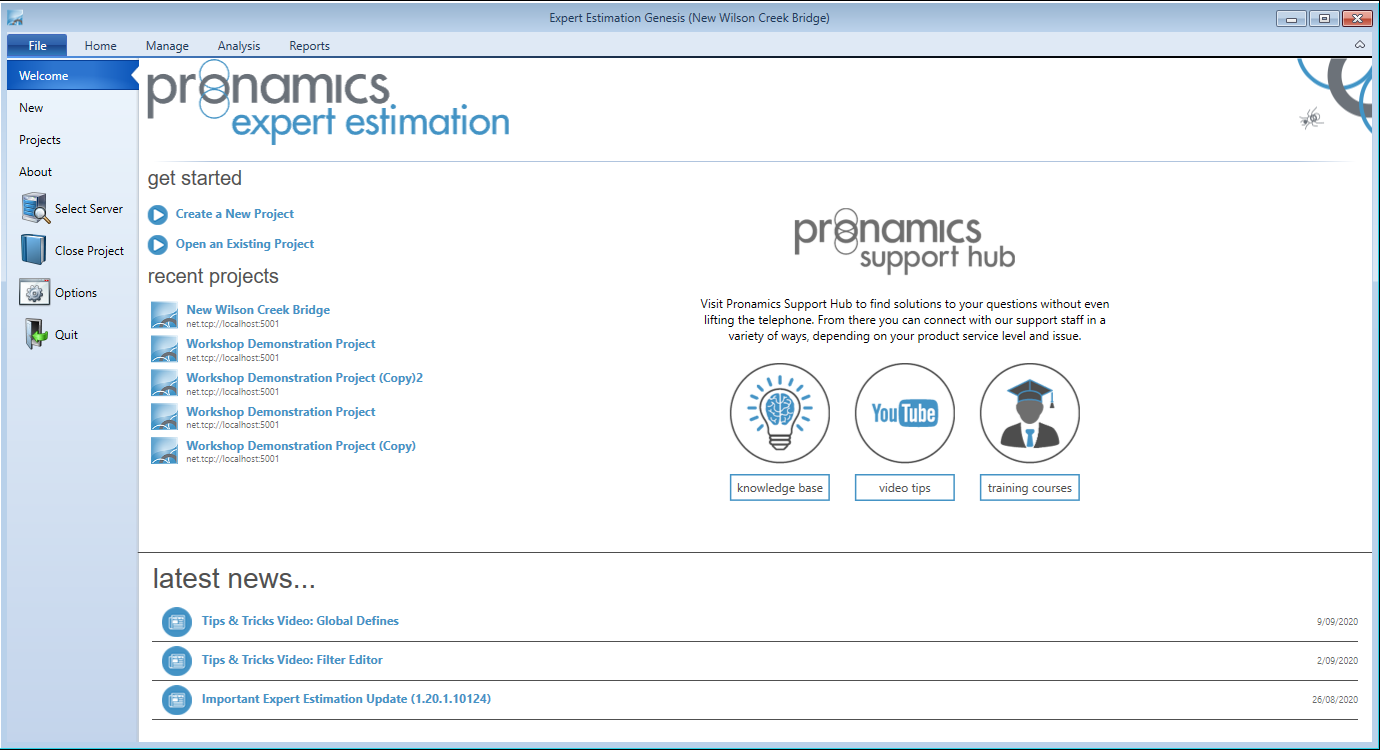Welcome
The Welcome window is the default window when Expert Estimation is launched and includes shortcuts for immediate access to project functions, recent projects, additional support, and news.
Welcome window
GET STARTED
The Get Started section has quick links to Create a New Project or Open an Existing Project. This allows for immediate access to the New Projects window and the Projects window respectively in Expert Estimation.
RECENT PROJECTS
The Recent Projects section will display a list of your most recently accessed projects.
Each project in the list displays the project name and the server in which the project was opened from.
SUPPORT HUB
The Support Hub section provides you with quick links to the Pronamics Support Hub, which is an interface designed to answer any questions that may arise while working in a project.
The Support Hub includes links to the Pronamics Knowledge Base, Video Tips and Tricks, and to our Online Training courses. Following these links will take you to the related portal providing you with practical, up to date information on how to get the best out of Expert Estimation.
LATEST NEWS
The Latest News section will display the latest articles added to the News page of the Pronamics website.
These articles convey useful information regarding release notes for new updates, tips and tricks, as well as general notices.