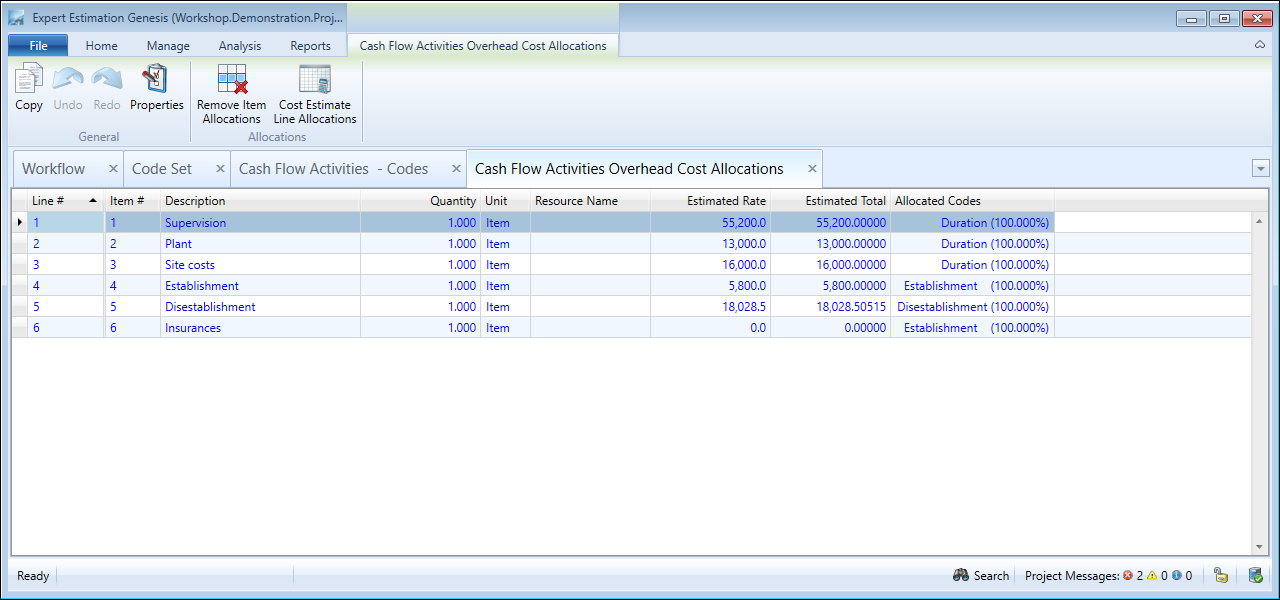Code Set – Overhead Cost Allocations
Genesis edition only.
Accessed from the Overhead Cost Allocations button from the Code Set – Codes ribbon menu, the Code Set Overhead Cost Allocations window provides the ability to allocate codes directly to your contributing Overhead Cost Schedule items.
Overhead Cost Allocations window
ALLOCATING CODES
Codes can be allocated to Overhead Cost Schedule lines either by:
- Selecting a Code from the Allocated To column drop-down,
- Using the Properties pane,
- Dragging and dropping codes onto individual Overhead Cost Schedule lines.
Note: Multiple Overhead Cost Schedule items can have a code assigned at the same time by using the Properties Pane.
Unlike Resource Allocations or Cost Estimate Allocations, Overhead Cost Allocations allow you to have multiple codes allocated a single Overhead Cost Schedule line via the Properties Pane. The Cost Schedule item is allocated proportionally to each code based on the percentage defined.
Note: If an item’s total allocation of codes is less than 100%, the remaining value will be allocated automatically to the Misallocation code. If an item’s total allocation of codes exceeds 100%, the required value will be deducted from the Misallocation code.
You cannot assign Codes to Blank or Text Only lines, Rate Only Items or Overhead Cost Schedule lines that use Summation formula.