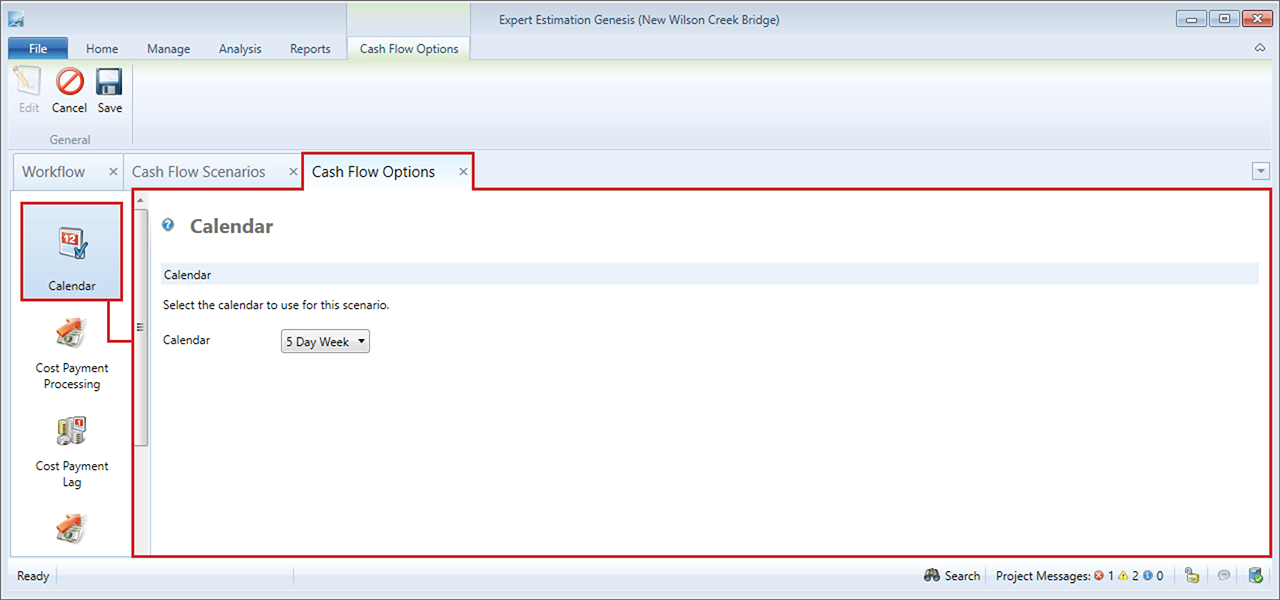Cash Flow Scenario Options – Calendar
Genesis edition only.
The Calendar section of the Cash Flow Scenario Options window allows you to review and modify the calendar that the selected Cash Flow Scenario uses.
To change the information in this section, click the Edit button ![]() in the Cash Flow Scenario Options ribbon menu.
in the Cash Flow Scenario Options ribbon menu.
Cash Flow Scenario Options window – Calendar
CALENDAR
The Calendar section displays a drop-down menu populated with all the calendars available within the project. Each project calendar is defined in the Project Properties – Cash Flow window.
Changing the Calendar that the Cash Flow Scenario utilises directly affects the Cash Flow Results.