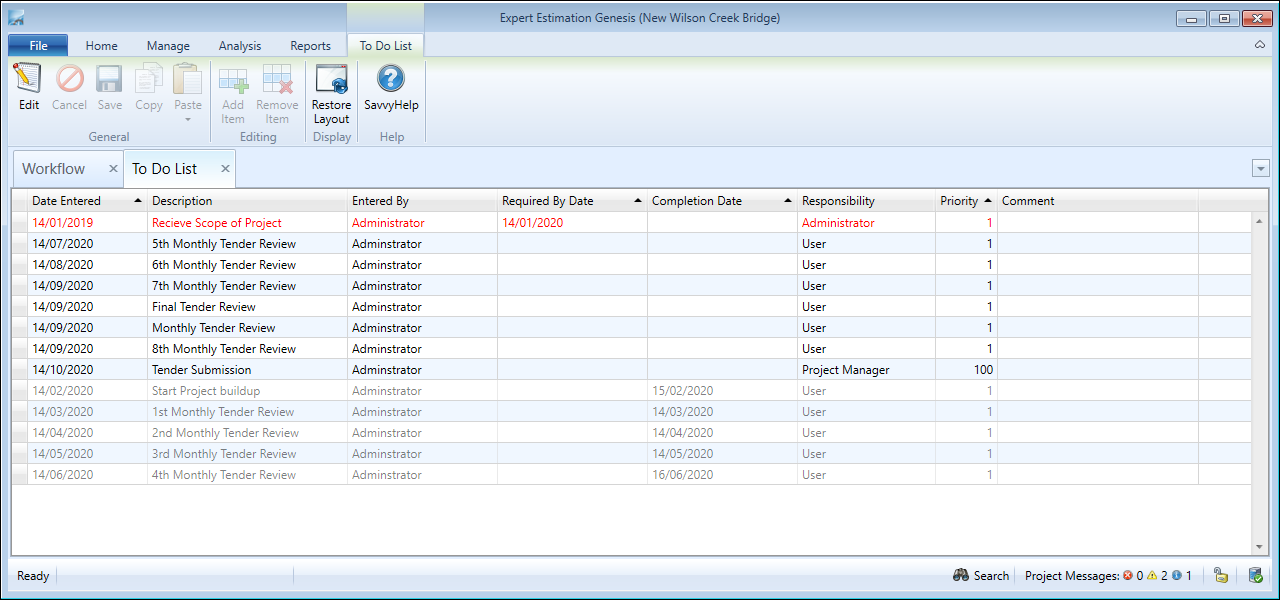to do list
The To Do Lists provides a method to track project completion, divide up responsibilities or communicate project status. It acts as a series of user defined tasks that are to be completed as part of the overall project completion, ensuring all project criteria are met prior to final submission.
The To Do List window can be accessed by clicking the Edit button ![]() in the ribbon menu.
in the ribbon menu.
This list can assist in providing a business standard (or procedural requirements) for processing a project through Expert Estimation. It can also involve a number of items that relate to completing real-world tasks.
Through priorities and defined completion dates, To Do items can assist teams of users by alerting them to items that need completing.
To Do List window
From the To Do List window, you have the ability to:
- Create and manage To Do List items,
- Set an order of importance for all items,
- Define dates for when an item is to be completed.
ADDITIONAL INFORMATION
When a To Do List item completion date has been exceeded, a warning project message will be shown in the Project Messages window.
A To Do List project message can be addressed by adding a Completion Date to show that the item is complete, delaying the Required By date or removing the item. Once addressed and saved, the message will be removed from the Project Messages window.