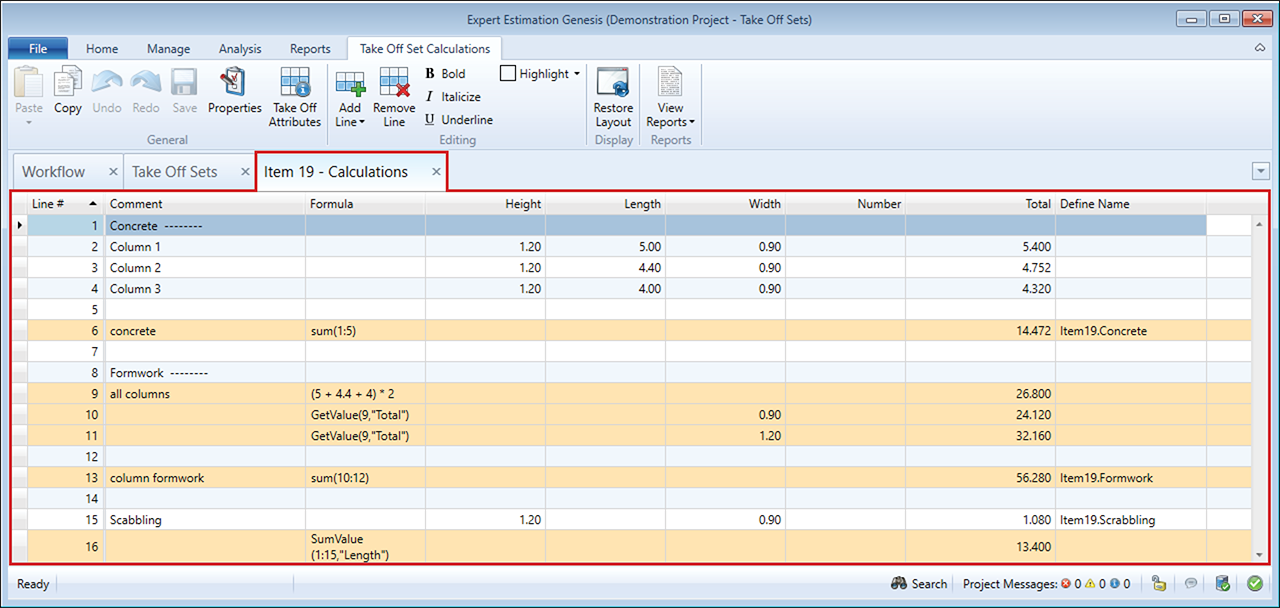Take Off Calculation Sheet
Genesis edition only.
The Take Off Calculation window allows for the recording of measurements, calculations and creation of defines that can be referenced throughout the project.
Each Take Off calculation window is accessed by selecting the Take Off Calculations button from the Take Off Sets - ribbon menu.
Take Off Sets – Calculation Sheet window
Each line in the Calculations window represents a separate calculation. The total of a Take Off Calculation line is generated by multiplying the result of the formula field with any Take Off Attributes columns added to the Take Off Set. If any of the fields being multiplied do not have a value it is ignored. However, if a value of 0 is entered this will result in the multiplication of 0 for the line.
TAKE OFF DEFINES
Every line added to a Take Off Calculation window that makes use of formulas and attributes to calculate a line total can have this total used as a define and referenced throughout a project.
Take Off Defines are created by typing a name in the Define column. The name will be prefixed with the Reference Name of the associated Take Off Set. This ensures that each Take Off define is unique for a project and has an identifiable reference to the Take Off set in which it was created.
Similar to Global Defines, a Take Off Define can be referenced in the Formula column throughout the project by prefixing the Take Off Define name (including the reference name) with the # character.
TAKE OFF CALCULATIONS SPECIFIC FUNCTIONS
Within the Calculations window there are two Take Off Specific functions, the GetValue and SumValue functions.
The GetValue function allows you to reference the value of a specific attribute on a specified line number. You are also able to use the GetValue function to reference the Total of a line by using “Total” as the last parameter.
Example: GetValue(x, "attribute name")
The SumValue function provides you with the ability to sum the value of a specific attribute column and use it in further calculations.
Example: SumValue(x:y, "attribute name")
The SumValueForUnit function provides you with the ability to sum the value of specified units against a specific attribute column and use it in further calculations.
Example: SumValueForUnit(x:y, "attribute name", "unit")