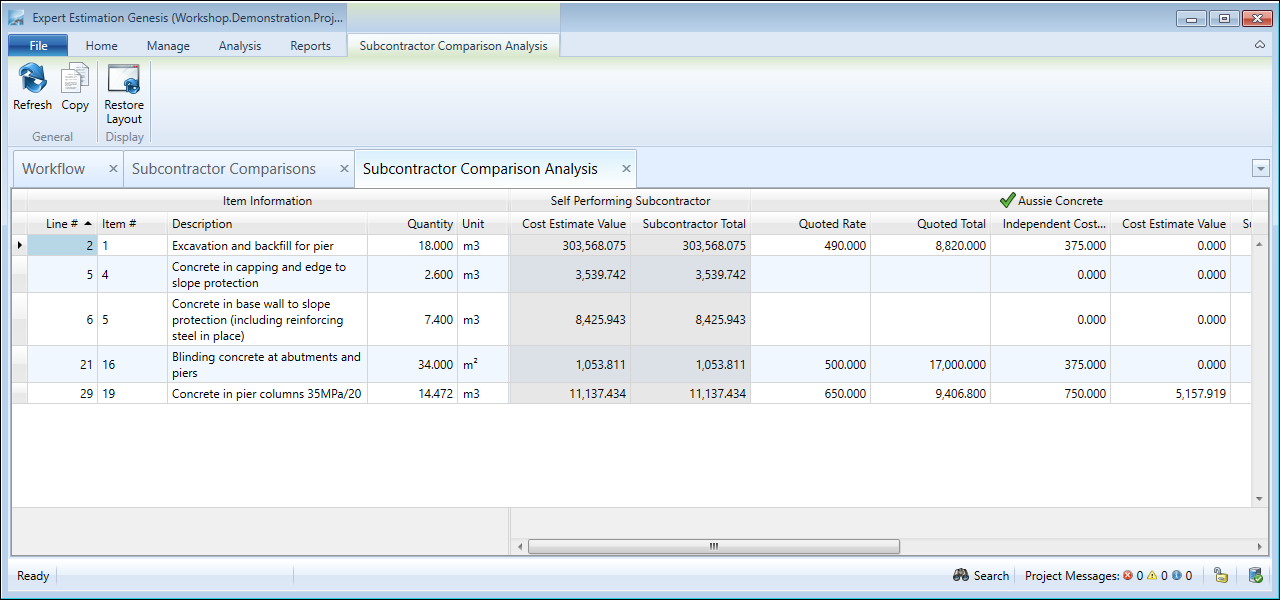Subcontractor Comparison Analysis
Genesis edition only.
A Subcontractor Comparison can be further analysed by being broken down into a horizontal comparison per Direct Cost Item for each Subcontractor in the currently selected comparison. This is done from the Subcontractor Comparison Analysis window.
This window can be accessed by using the Analyse Comparison button from the Subcontractor Comparison – Ribbon Menu.
Subcontractor Comparisons Analysis window
The Subcontractor Comparison Analysis window allows for the analysis of each subcontractor’s individual values and provides the ability to decide which is the most appropriate quote to accept from a single window.
From the analysis window, you can see, per Direct Cost Item, the Quoted Rate, Quoted Total, Cost Estimate value and Subcontractor Total for each subcontractor within the selected comparison.
Note:
The selected subcontractor within the analysis window will be identified by a check icon ![]() in the column heading.
in the column heading.