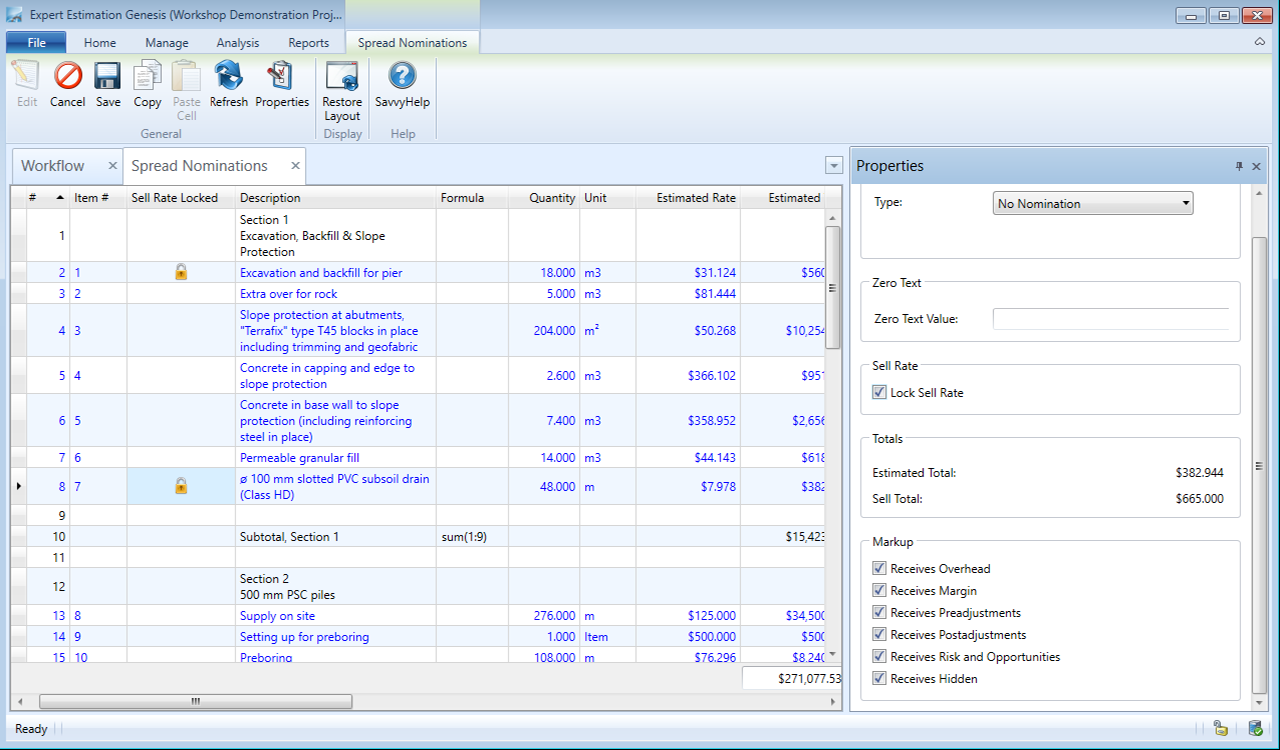Sell Rate Locking
Genesis and Express editions only.
In addition to controlling the Sell Value of a Direct Cost Item using nominations, you have the ability to lock the sell rate of selected items to the currently calculated sell rate of the item.
Locked Sell Rates can be used in situations where you do not want the sell rate of selected items to change. For example, you may have already submitted a schedule to a client, who has then requested modifications to parts of the schedule, but they want the rates for the other items to remain unchanged.
To lock Sell Rates in the Spread Nominations window, click the Edit button ![]() followed
by the Properties button
followed
by the Properties button![]() in the ribbon menu.
in the ribbon menu.
Spread Nominations – Properties pane
A Direct Cost item’s Sell Rate can be locked by clicking the Lock Sell Rate checkbox.
Once a Sell Rate has been locked, a lock icon ![]() will appear in the Sell Rate Locked column.
will appear in the Sell Rate Locked column.