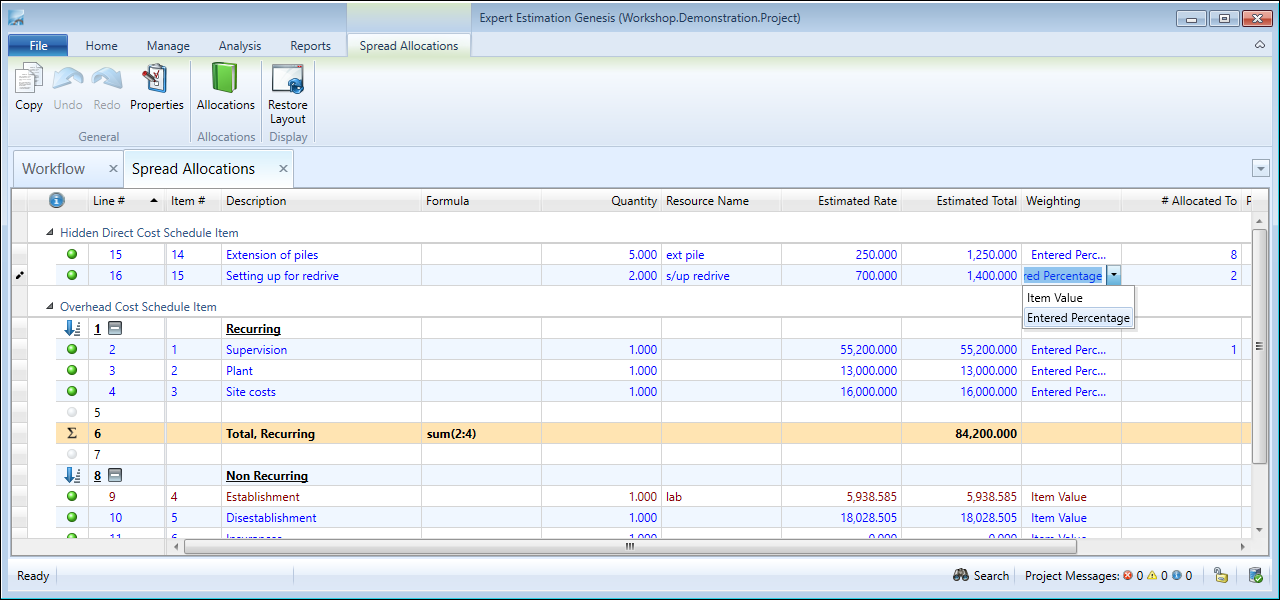Spread Allocation Weighting
Genesis edition only.
When specifying the Spread Allocation of Hidden or Overhead items, you can set how the spread is distributed to the Direct Costs Items.
This distribution of value is set from within the Weighting column of the Spread Allocations window and can be either based on Item Value or an Entered Percentage.
Spread Allocations window – Weighting options
WEIGHTED BY ITEM VALUE
When allocating an item using the Item Value weighting, you must specify the percentage of the Hidden or Overhead item that is to be allocated in the Total Percentage Allocated field in the Spread Allocations window.
Within the Direct Spread Allocations window, ticking the checkbox in the Allocated To field will mark the item as receiving the allocation.
When the spread calculation is completed, the percentage value of the Allocated Hidden or Overhead Cost item will be proportioned over the selected Direct Costs Items based on their value.
If 100% of the item is not allocated, the remaining cost will be distributed as part of the normal spread calculation.
WEIGHTED BY ENTERED PERCENTAGE
When allocating an item using Entered Percentage, the Total Percentage Allocated field becomes read-only.
Within the Direct Spread Allocations window, the Allocated To checkbox will be replaced with the Percentage Allocated field. Typing a value in the Percentage Allocated field allows you to specify the percentage of the total allocation that will be spread on each Direct Cost Item.
Once the Save button is pressed in the Direct Spread Allocations window, the Total Percentage field will display the percentage of the item that has been allocated.