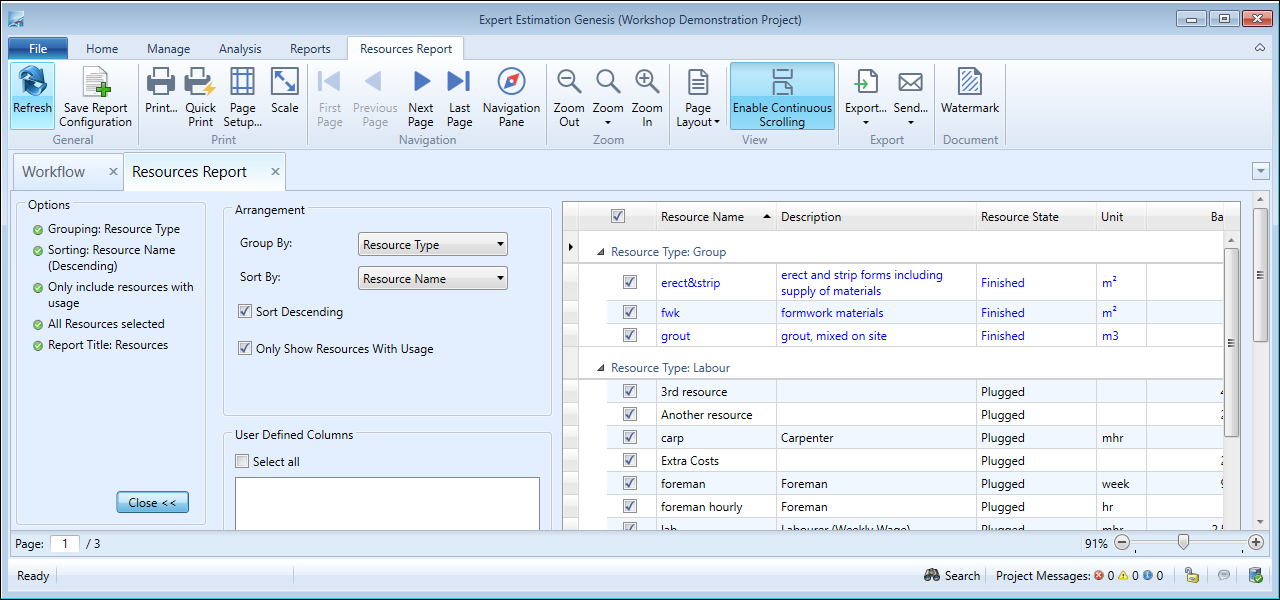Resources Report
The Resources report lists all resources available within the project. This report is useful for analysing the total usage and the value that each resource is contributing to the project.
Resources Report
REPORT
This report will display the following information:
- Resource Name
- Description
- Use In Project
- Unit
- Base Rate
- Calculated Rate
- Value In Project
- % Project (Percentage that each resource is contributing to the project)
- State
FORMATTING OPTIONS
You can change the format of the data by clicking the Change button, in the bottom left-hand corner in the Options section of the report.
Resources Report - formatting options
|
FORMATTING OPTION |
DESCRIPTION |
|---|---|
|
Group By |
When this option is set, the report will be grouped based on the selected column. The available grouping are None, Resource Type, Resource Type then Category or Supplier/Subcontractor. |
|
Sort By |
When this option is set, the report will order the report based on the selected column. The available columns that can sort the report are:
|
|
Sort Descending |
When this option is checked, the report will sort the column that is set within the Sort By field in descending order. |
|
Only Show Resources with Usage |
When this option is checked, any resources that are not used within the project will be filtered out of the report and not displayed. |
Note: General Report Options are available as standard for this report.
Note: Individual resources can be specified to be shown in the report. A tick is placed in the checkbox to the left of each resource name to represent that it is selected for showing on the report.