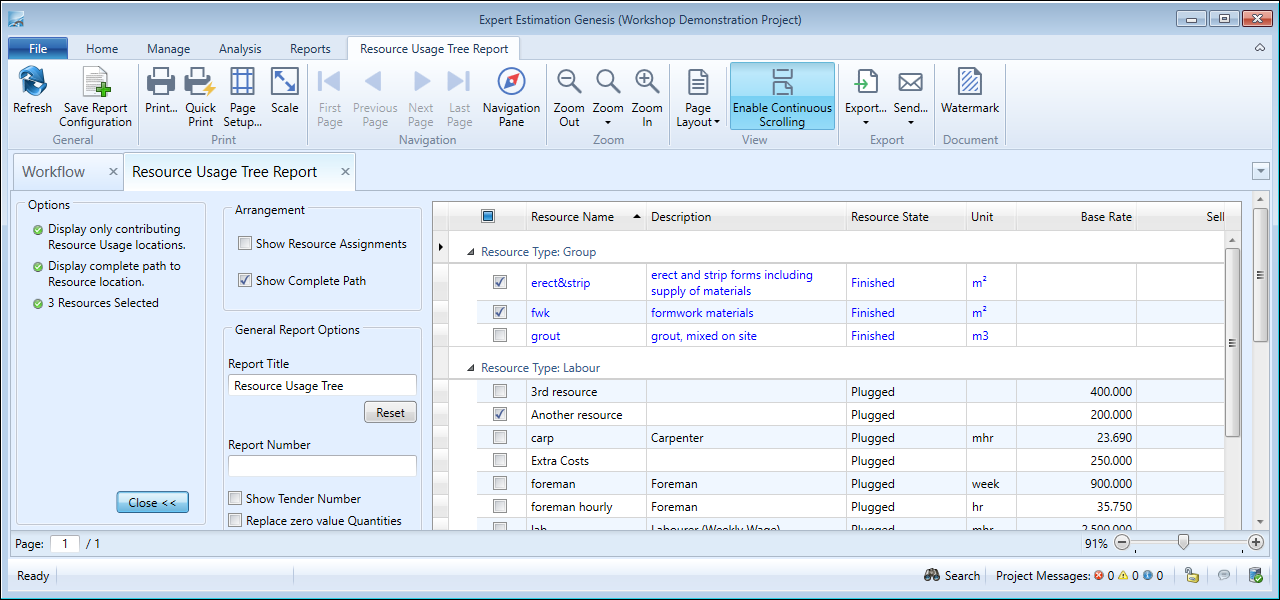Resource Usage Tree Report
The Resource Usage Tree report produces a printable breakdown of where each of the selected resources are used / assigned within the project along with the Quantity and Value of the specified location.
This report becomes useful for reviewing locations that a particular resource / group of resources are used or assigned.
Resource Usage Tree Report
REPORT
The report displays the following information:
- Resource Name
- Description
- Quantity (For locations where a Resource is Used)
- Total (For locations where a Resource is Used)
- Cumulative Quantity
- Cumulative Total
FORMATTING OPTIONS
You can change the format of the data by clicking the Change button, in the bottom left-hand corner in the Options section of the report. All currently selected options will be displayed under the Options section once applied.
Resource Usage Tree Report - formatting options
|
FORMATTING OPTION |
DESCRIPTION |
|---|---|
|
Show Resource Assignments |
When checked, the Show Resource Assignments option will change the report to display all locations a resource is assigned even if it is not contributing to the project total as opposed to the locations where value is being contributed to the project total. |
|
Show Complete Path |
The Show Complete Path option allows you to show the full path location for the resource, allowing you to see a more detailed breakdown for the usage and assignment of your resources. While this option is unchecked, the information will be displayed in a flat list format. |
Note: General Report Options are available as standard for this report.
Note: Individual resources can be selected to be shown in the report. A tick is placed in the checkbox to the left of each Resource Name to represent that it is selected for showing on the report.