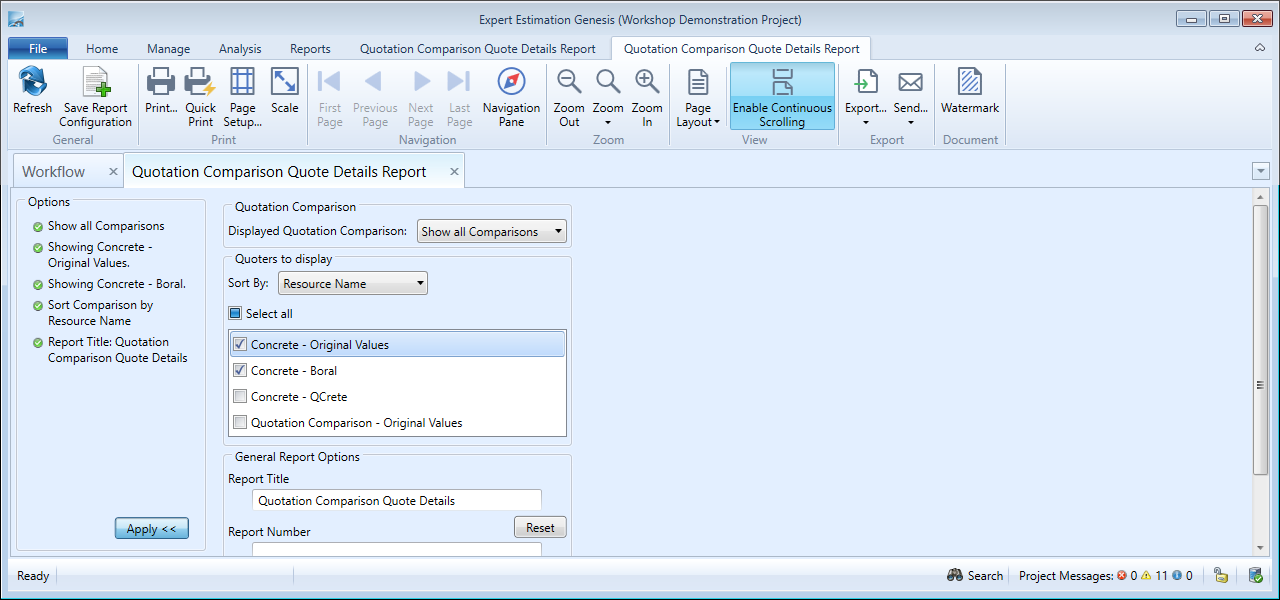Quotation Comparisons Quote Details Report
The Quotation Comparisons Quote Details report displays the details for each quoter contained within all of the comparisons within the project. This report is useful when you need to display the different quoters rates for a set of resources.
Example: If you needed to display the quotes associated with the different types of concrete on a job, you can use the Quotation Comparisons Quote Details report to easily analyse and compare the quotes.
Quotation Comparisons Quote Details Report
REPORT
This report will display the following information:
- Quoter Name
- Description
- Unit
- Factored Quantity
- Rate
- Currency
- Rate Source
- Calculated Rate
- Calculated Total
- % Independent Cost Estimate
- Independent Cost Estimate Value
- Total Including Independent Value
- Calculated Rate Including Independent Value
FORMATTING OPTIONS
You can change the format of the data by clicking the Change >> button, in the bottom left-hand corner in the Options section of the report.
Quotation Comparisons Quote Details Report - formatting options
|
FORMATTING OPTION |
DESCRIPTION |
|---|---|
|
Displayed Quotation Comparison |
When this option is set, the report will display the information for the selected Quotation Comparison. This list will be populated with the name of each quotation in addition to the option to Show all Comparisons. |
|
Sort By |
When this option is set, the report will order the report based on the selected column. The available columns consist of: Resource Name or Quoter Name. |
|
Quoters to display |
The area to select which quoters to display within the report. When Select all is checked, all quoters are shown in the report. When Select all is unchecked, no quoters are shown in the report. Individual quoters can be specified to be shown in the report. When some individal quoters have been selected and others remain unselected the box next to Select all will become blue. |
Note: General Report Options are available as standard for this report.