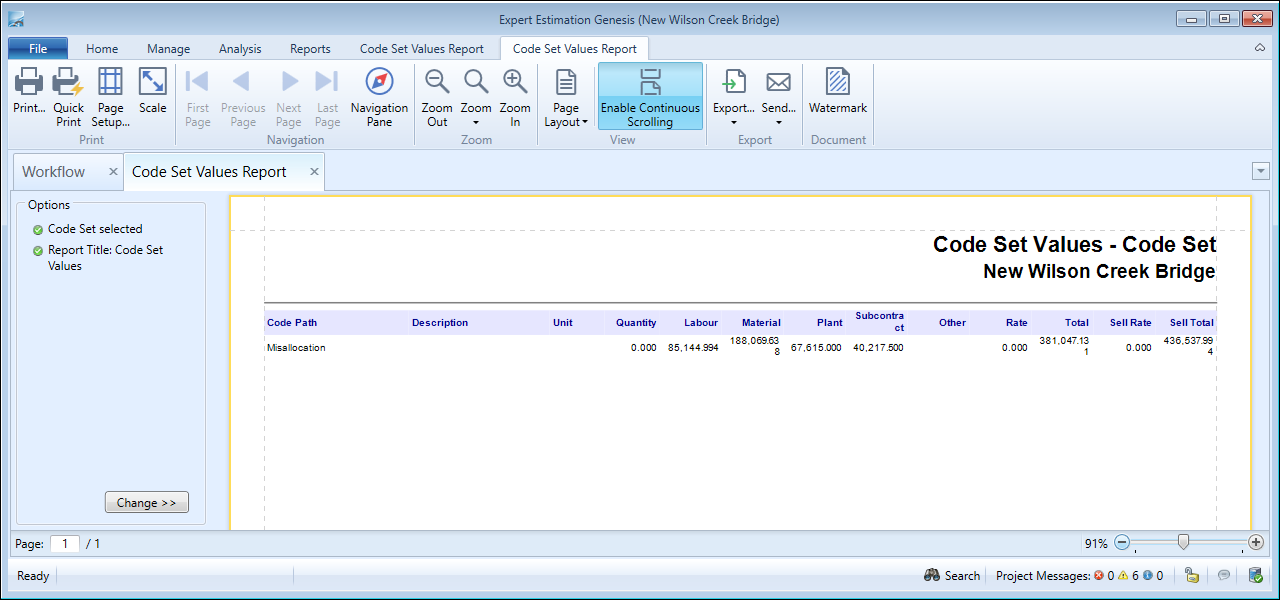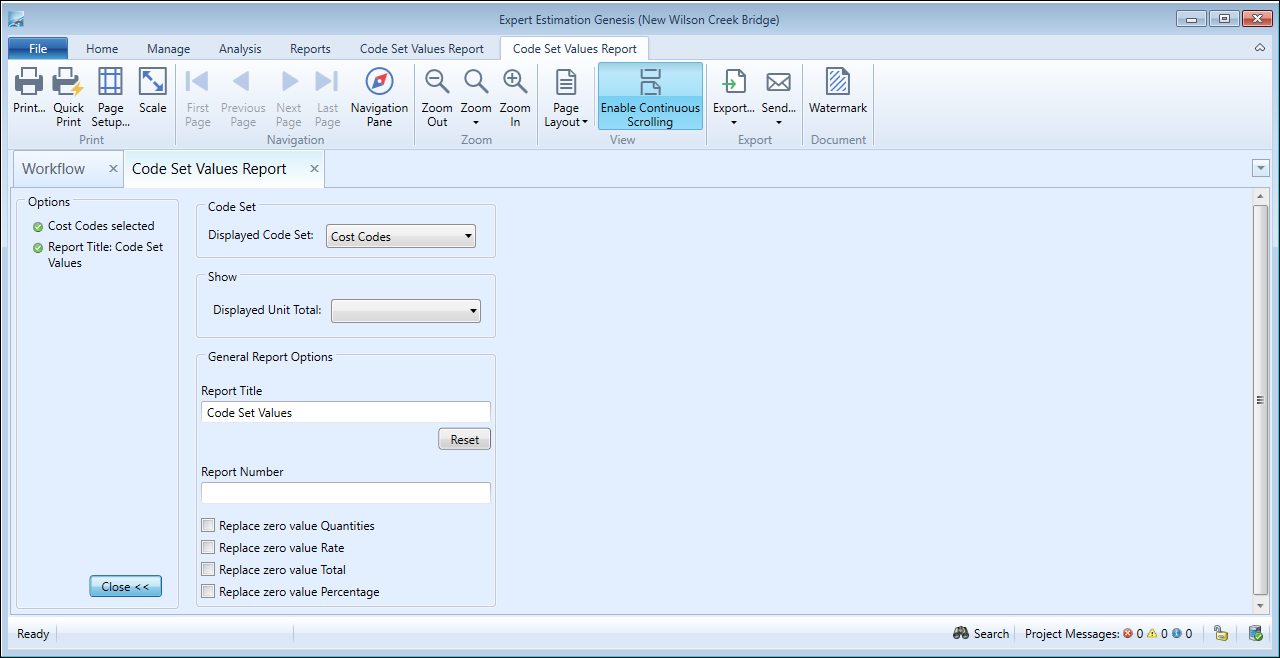Code Set Values Report
Genesis edition only.
The Code Set Values report provides a printable summary for all the codes used within a Code Set. This allows for quick analysis of the Resource Type totals calculated for each code as well as their Total Cost and Sell values.
Code Set Values Report
REPORTS
The report displays the following information:
- Code Path (represents the code and any code set hierarchy)
- Description
- Unit
- Quantity
- Labour
- Material
- Plant
- Subcontract
- Other
- Rate
- Total
- Sell Rate
- Sell Total
FORMATTING OPTIONS
The format of the data can be changed by clicking the Change button, in the bottom left-hand corner in the Options section of the report.
Code Set Values Report – formatting options
| FORMATTING OPTION |
DESCRIPTION |
|---|---|
|
Displayed Code Sets |
Use this option to select the Code Set the report is to display. This list will be populated with the name of each Code Set available in the project. |
|
Displayed Unit Total |
Shows selected resource unit (such as mhr or m²) and displays a summation column for the unit selected. Only one Unit Total column can be added to the report at a time. |
Note: General Report Options are available as standard for this report.