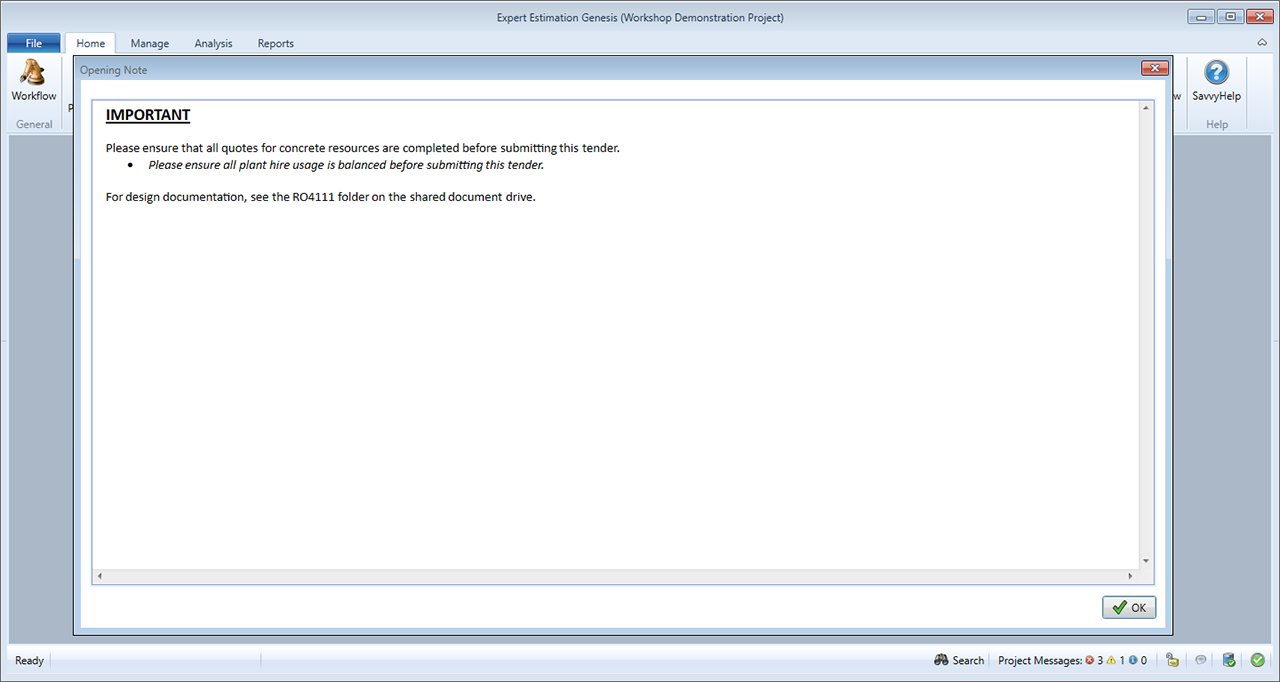Project Properties – Opening Note
Genesis and Express editions only.
The Opening Note function allows you to convey important information to whoever accesses an ongoing project. An Opening Note will then display when the project is opened, and the user will need to acknowledge the note before being able to proceed further.
Users can add or edit information in the Opening Note window by clicking the Edit button ![]() from the ribbon menu.
from the ribbon menu.
Project Properties window – Opening Note
From the Opening Note section of the Project Properties, you can define any information of which other users will need to be aware whenever they access the project. This can be used to keep an up to date log of all changes made to a project or convey specific milestone dates, amongst other functions.
A number of actions can be accessed from the right-click context menu of the Opening Note, such as:
|
OPTION |
DESCRIPTION |
|---|---|
|
Bookmarking |
Creates anchor points within the Opening Note for quick and easy access. |
|
Hyperlinking |
Provides the ability to create links to local or network-based files, as well as links to required websites. |
|
New Comment |
Useful for conveying supplementary information regarding the task. |
Project Properties – Opening Note displayed upon opening project