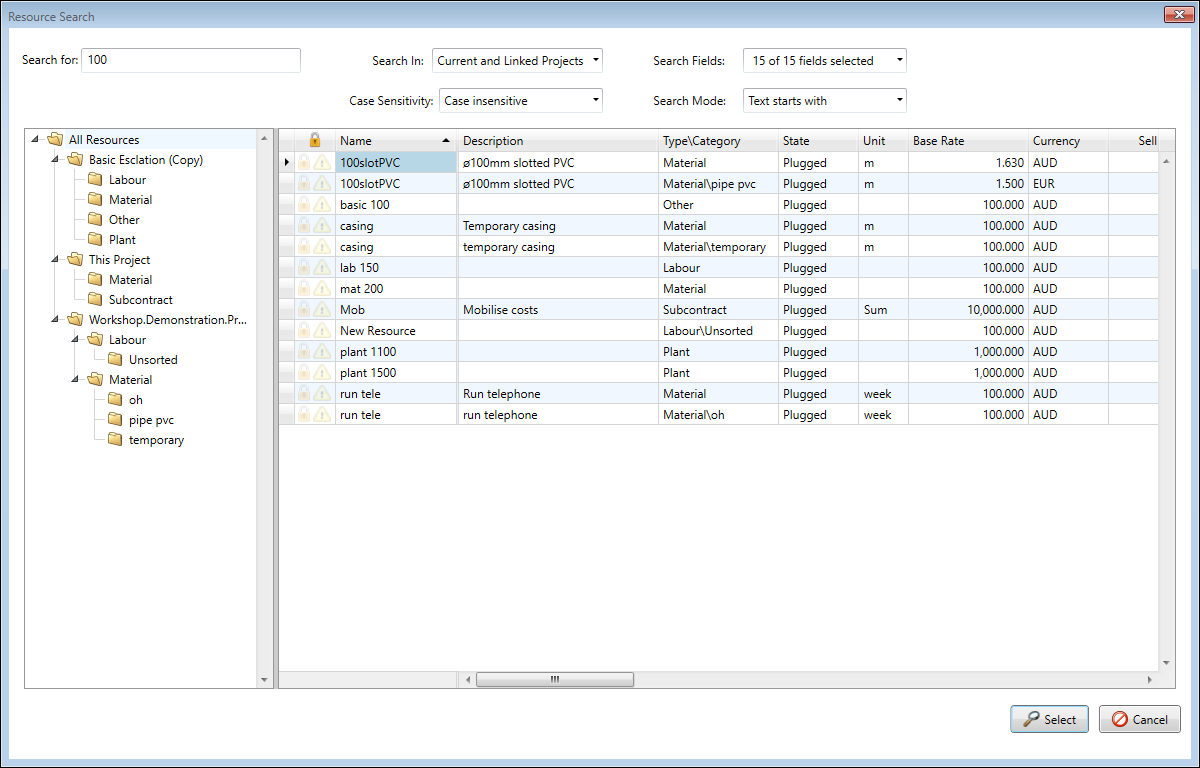Resource Search
In scenarios where the Resource Name is not detailed enough, you may want to look for a common factor amongst your resources—either directly in your project or in your linked projects. The Resource Search function allows you to refine the list of resources that you can apply to the line based on the available search fields in the Resource Explorer.
The Resource Search window is accessible by pressing F6 on any line where a resource can be applied or via the right click context menu.
Resource Search window
The Search window allows for the searching of multiple properties of resources in the current project and/or any linked projects. The combination of properties that can be queried are:
- Name
- Description
- Type\Category
- Unit
- Resource State
- Base Rate
- Code
- Source Project
- Currency
- Subcontractor/Supplier
- Comparison Name
- Tax Impost
- Sell Rate
- Resource Calculation
- Base Rate Spreadsheet Named Reference
Once you have found the required resource through using the Search For text box at the top of the window, pressing the Select button will apply the currently selected resource to your current line.
Note: If a resource from a linked project is selected it will also copy the resource into your current project.