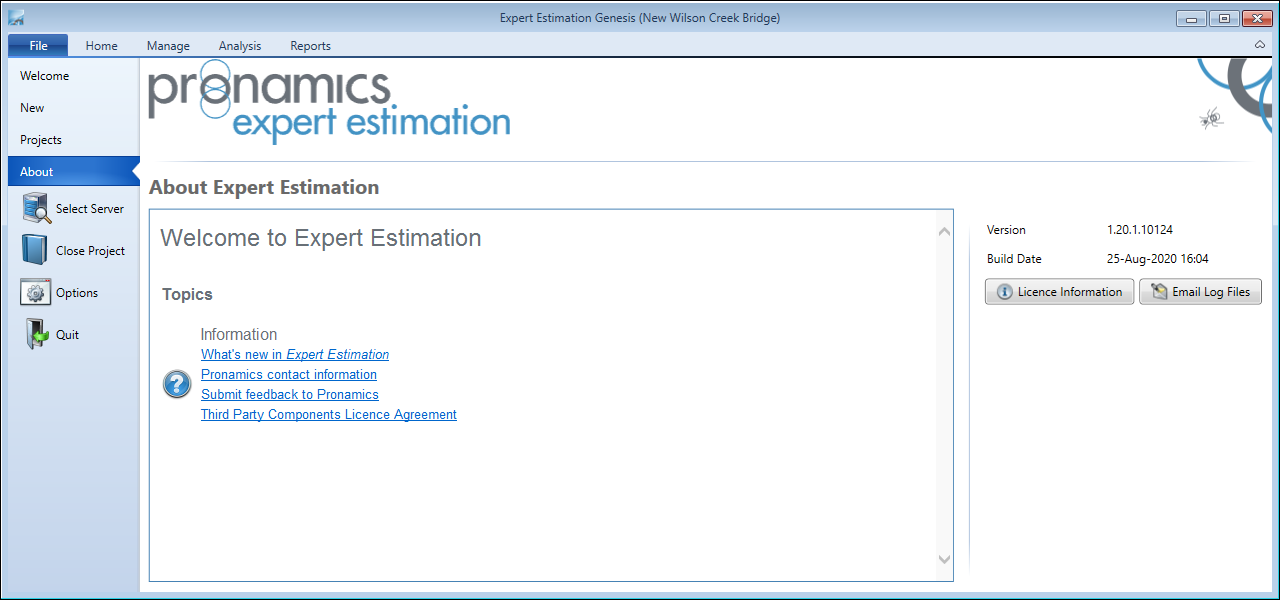about window
The About window, located in the File menu, allows you to view the application’s details and version, along with a range of other features.
The About window
TOPICS PANEL
The Topics panel, viewable in the centre of the window, provides you with general information regarding Expert Estimation.
Within the topics panel, you have access to detailed Release Notes (What’s New), Pronamics contact information, as well as a link to submit feedback directly about the application.
The licence agreement for Expert Estimation can be accessed directly from the main topics section, detailing the terms of use, and acknowledgements to the 3rd party applications that have been used to make Expert Estimation possible.
INFORMATION PANEL
The Information panel, to the right of the window, displays the Expert Estimation server version information and provides access to the licence information and log files.
|
NAME |
DESCRIPTION |
|---|---|
|
Version |
This field displays the version number of the Server component that is currently connected. |
|
Build Date |
Lists the date in which the current application was released. |
|
Licence Information |
Clicking the Licence Information button will open the Expert Estimation Licence Information window. This function allows you to change the licence key and product edition you are using for the application. |
|
Email Log Files |
Clicking the Email Log Files button will open a new email with your default email client and attach all client and server log files in a compressed (zip) folder. Note: This action may not be supported by all email client systems. |