Installing The Pronamics Product Selector And Software Registration
The Pronamics Product Selector is an application used to manage the installation and updating of Pronamics software such as Expert Estimation. When performing updates, the Product Selector also creates safeguards to prevent any data loss.
INSTALLING THE PRONAMICS PRODUCT SELECTOR
For software installation and updates to be successful, the user running the Pronamics Product Selector must be a member of the Local Administrators group on the computer where the software is being installed.
Note: For a breakdown of the Shell and Server components that can be installed by each version of the Pronamics Product Selector, see the Product Component Compatibility guide.
- Download the Pronamics Product Selector executable from the link below to a location on your computer:
>> Download the Pronamics Product Selector here <<
Note: If an older version of the Pronamics Product Selector is required, please contact Pronamics Support on +61 7 3481 9626. - When the download has completed, either run the executable from an option within your web-browser or locate the downloaded file on your machine and double-click the file. This will open a window similar to the image below.
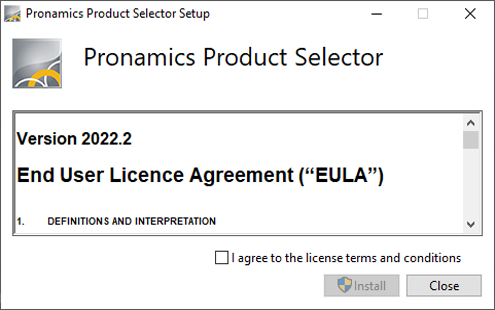
- After you have thoroughly read the Terms and Conditions listed in the dialogue, and you agree to these terms, check the box that states I agree to the licence terms and conditions. You may now click the Install button to begin the installation of the Pronamics Product Selector.
At the completion of the installation, you may click the Close button to finish the installation process.
REGISTERING PRONAMICS SOFTWARE
Upon first opening the Pronamics Product Selector, you are prompted to enter a licence key. In doing so, you will be provided with a list of Pronamics Products registered to the licence key which can be installed on your machine.
Note: To successfully authenticate a licence key, the Pronamics Product Selector must have an accessible network connection to the Internet. The registration may fail if you are currently not connected to the Internet or your access to the Internet is restricted due to Network Services such as network proxies and application firewalls.
- Double click on the Pronamics Product Selector icon on the desktop to open the application.
- Enter your licence key in the text box provided and then click the OK button.
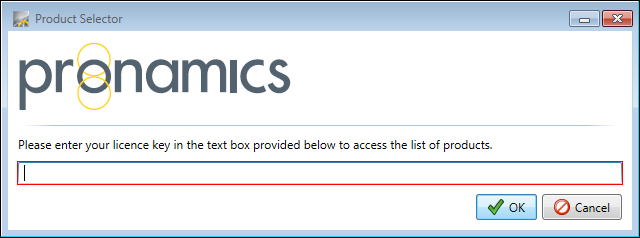
After the registration has been completed the available Pronamics Products will be displayed along with their corresponding version numbers.
Note: For a breakdown of the Shell and Server components that can be installed by each version of the Pronamics Product Selector, see the Product Component Compatibility guide.