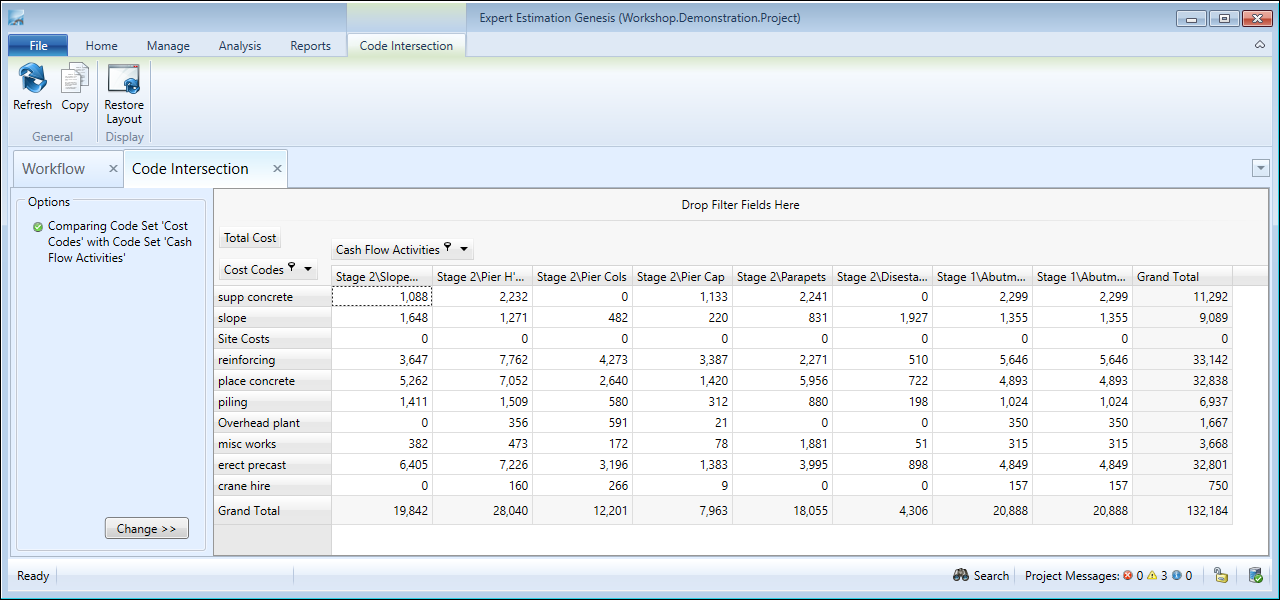Code Intersection Analysis
Genesis edition only.
The Code Intersection window provides an analysis of the intersection of allocated costs between codes from two different Code Sets. This is done via the construction of a Pivot Grid where the values of the intersection points are shown.
Code Intersection Analysis window
By default, the analysis will display the Total Costs between the two Code Sets selected. You can modify this selection to analyse individual Resource Type or a selected resource unit.
This is done by adding the column heading from the PivotGrid Field List to the top left-hand corner of the Code Intersection Pivot Grid. Once added a new column will be added per code representing the Resource Type or Resource Unit added.
FORMATTING OPTIONS
You can change the format of the data displayed by clicking the Change button, in the bottom left-hand corner in the Options section of the analysis window.
By default, the analysis will appear empty until you select the two Code Sets to be included in the analysis. This is performed by selecting the Code Sets from the drop-down lists within the formatting panel.
|
OPTION |
DESCRIPTION |
|---|---|
|
Code Set |
This option allows for the selection of the two Code Sets that will be analysed as a part of the Code Intersection Analysis. |
|
Unit |
The Unit Option allows for the selection of a resource unit to be analysed as a part of the Code Intersection Analysis. This will create a new field in the Field List with the name of the Unit selected as the column header. Only one resource unit can be added to the analysis at a time. |