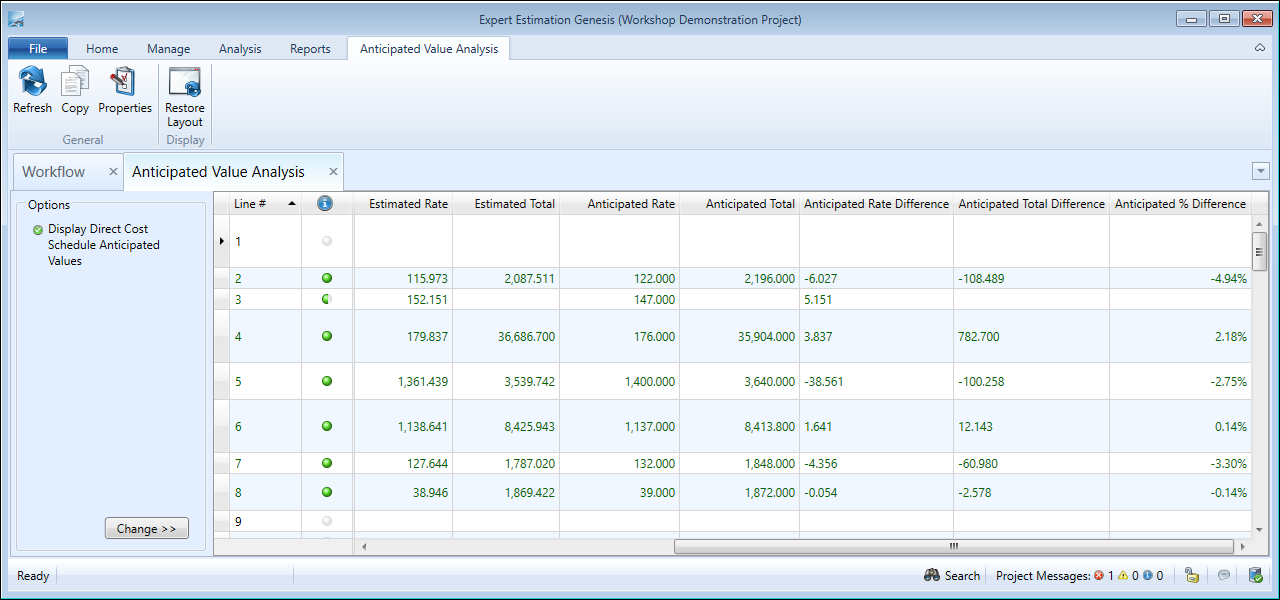Anticipated Value Analysis
Genesis edition only.
The Anticipated Value Analysis allows you to compare the Estimated Costs of an item to the Anticipated Value, analysing the difference and accuracy of these values.
Anticipated Value Analysis window
By default, the analysis will display the Direct Cost Schedule items and their current Estimated / Anticipated values, however, you are able to see the Overhead Cost Schedule items by clicking the Change button to update the Formatting of the Analysis.
All of the standard Cost Schedule columns will be displayed within the main analysis grid alongside the Anticipated Rate / Anticipated Total and Anticipated % difference where appropriate. Opening the Properties Pane within this window will also show you the Average % Difference for the currently selected items.
FORMATTING
You can change the format of the data by clicking the Change button, in the bottom left-hand corner in the Options section of the Anticipated Value Analysis window.
|
OPTION |
DESCRIPTION |
|---|---|
|
Schedule To Display |
This option will allow you to select which Cost Schedule to display within the analysis window. |